Version 1.0 - Last Updated: 10 Jun 2024
Change of circumstances
Course extension CoC
Follow the steps below to submit a Fee CoC to extend the student’s course. You should do this if a student is extending their final year course date.
There are 2 ways to submit the extension. You should use one when the student's extension falls within the current academic year. You should use the other when the extension goes past it. This guide covers both options.
If there are any further changes to the dates or duration of the course extension, you need to submit another Fee CoC. This includes if the extension date is moved forward or is no longer needed.
How to add a course extension within the current academic year
As an example, you should use this option if you have the following scenario.
A student is part of the September 2021 intake. Their funding duration is from 1 September 2021 to 5 June 2022. They then have their course extended to 27 July 2022.
- Go to the SIS Home page and select CoC Home.
- This will open the CoC Home menu showing the CoC subareas you can see with your access level.
- Select Create CoC.
- Enter the level of funding and academic year.
- Select Fee from the Change of Circumstances Category dropdown.
- Select the student.
- Add the following information in the Further Explanation if Required box:
- the extended course date
- the reason for the extension
- confirmation that the student is still attending lectures, engaging with tutors or accessing other resources
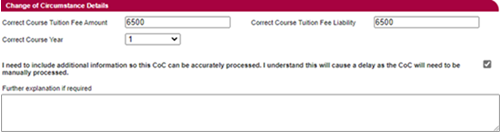
- Select Next to go to the Course page and select a contact for the CoC.
- This will take you to the CoC Summary page. Review the CoC details and select Submit.
The submitted CoC will join our processing queue. Our service standard for CoC processing is:
- 20 working days in off-peak periods
- 30 working days during peak periods (from August to the end of November)
How to add a course extension beyond the current academic year
As an example, you should use this option if you have the following scenario.
A student is part of the September 2021 intake. Their funding duration is from 1 September 2021 to 5 June 2022. They then have their course extended to 15 November 2022.
- Go to the SIS Home page and select CoC Home.
- This will open the CoC Home menu showing the CoC subareas you can see with your access level.
- Select Create CoC.
- Enter the level of funding and academic year.
- Select Fee from the Change of Circumstances Category dropdown.
- Select the student.
- Add the following information in the Further Explanation if Required box:
- the extended course date
- the reason for the extension
- confirmation that the student is still attending lectures, engaging with tutors or accessing other resources.
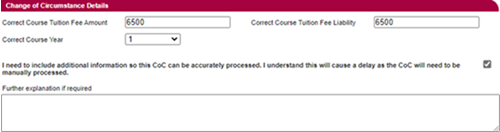
- Select Next to go to the Course page and select a contact for the CoC.
- This will take you to the CoC Summary page. Review the CoC details and select Submit.
The submitted CoC will join our processing queue. Our service standard for CoC processing is:
- 20 working days in off-peak periods
- 30 working days during peak periods (from August to the end of November)
You need to tell the student to make an application for the next academic year to cover the extended dates.
You should then submit a Repetition CoC, confirming the student is in attendance from the start of the next academic year until the end of the course extension period.
Print this chapter