Version 0.1 - Last Updated: 31 Jan 2023
Change of circumstances
CoC submission report
You'll need HEI CoC advisor access to view this report.
- Go to the SIS Home page and select CoC Home.
- From the submenu, select Reports.
- Select CoC Submission Report.
The report shows a pie chart of your CoC submissions for a specific academic year. A colour key appears under the pie chart. The report also shows the same information in a table.
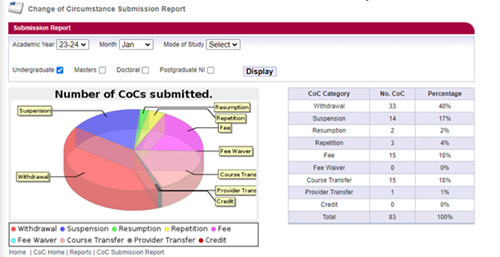
The report will cover the specific chosen academic year and the level or mode of study if there have been any CoCs submitted for students for that academic year.
Please be aware that any submissions submitted at a later date for a previous academic year, will show in their respective years regardless of when it was submitted.
For example, a CoC submitted during academic year 2023/24 for a record relating to the previous 2022/23 academic year, will be included within the 22-23 filter.
Print this chapter