Version 0.1 - Last Updated: 31 Jan 2023
Registration confirmation
Registration confirmation import
After you've exported the registration confirmation report from SIS, you can update it with your registration confirmations.
You can then import the file back into SIS. This will confirm your students’ registration in bulk to release bursary and maintenance payments.
You can only make positive registration confirmations with the registration confirmation import. For any negative confirmations, you'll need to go to the registration worklist and manually select N for 'not registered'.
- Go to the Registration Home page and select Import Registration Confirmations.
- Browse for the file you want to upload and select it.
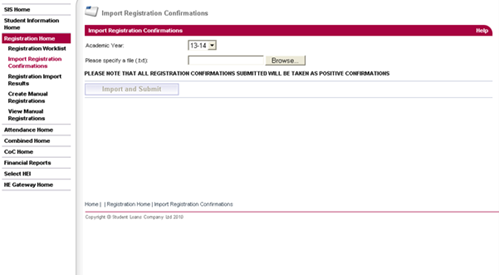
- Once you've selected the file, select Import and Submit to import the file into SIS. The system will check the file. If it fails any of its validation rules, you'll get an error message.
Errors
The file extension is not ‘txt’
The file must be in .txt format.
A file with the same content has already been imported into SIS
The file content has already been imported into SIS. The system will check both the filename and the values in the file to decide if you're trying to import a duplicate.
The file contains no records
The imported file must contain at least 3 records: a header record, a footer record and at least one detail record.
The number of records within the file exceeds 50,000
The total number of lines in the file must not exceed 50,002. This includes up to 50,000 records, plus one line for the header and one for the footer.
The filename can have up to 100 characters. If it is longer, the system will truncate it to 100 characters.
The format of the file does not match that expected
SIS will check if the HEI code in the header record of the imported file matches your HEI code. If it does not, the file will fail and no records will be uploaded.
SIS will also run a business validation check on each student record in the file. This will make sure that the student exists and needs a registration.
All mandatory items in the file must be populated. You can find the full details of the format of this file in the Attendance and Student Information Import and Export Files Technical Specification. If you need a copy, please email hep_services@slc.co.uk.
The confirmation date on the detail record must be a valid date and on or before the current business date. The current business date means the system date when the validation is run.
The academic year on the detail record must be the same or earlier than the academic year on the header record.
The HEI code on the detail record must be the same as the HEI code on the header record, or its child.
The Student Support Number (SSN) must exist. It must be in the correct format (4 letters, followed by 8 numbers, followed by one letter, for example, ABCD12345678X).
If a record fails any of the validation checks, you'll get an error message saying, 'The format of the file does not match that expected'.
Print this chapter