Version 1.0 - Last Updated: 02 May 2024
Financial reports
Tuition fee remittance report
You'll need HEP SC Report Advisor access to view this report.
- Go to the SIS Home page and select Short Course Financial Reports.
- From the Short Course Financial Reports submenu, select Remittance Report.
- Select dates in the Payments From and Payments To fields.
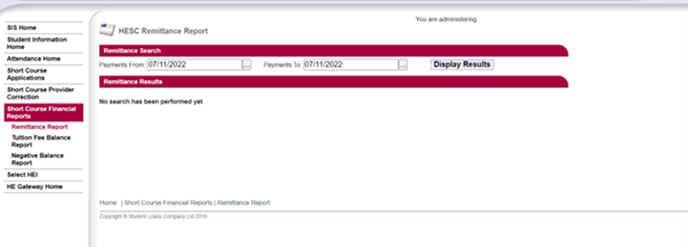
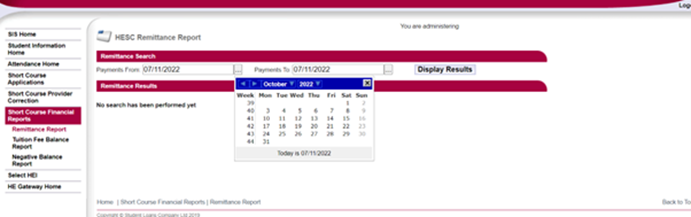
- Select Display Results.
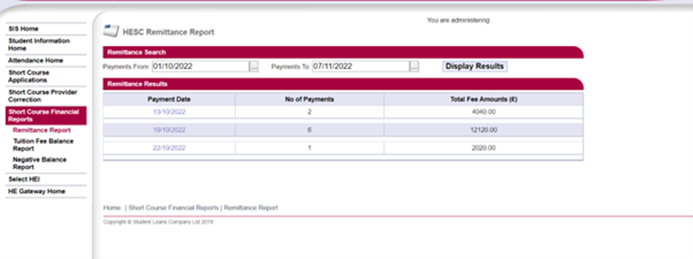
This will open the Remittance Results that show all reports that match your filter criteria.
The results split each report by:
- payment date
- number of payments
- total fee amounts (£)
The payment date acts as a link that will take you to the relevant remittance report.
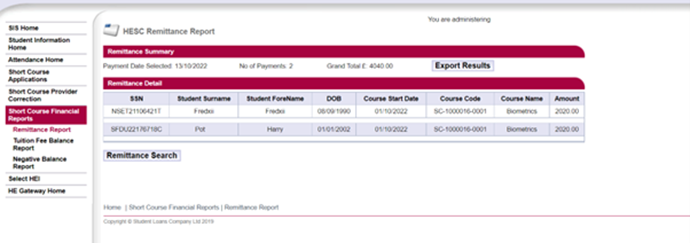
The remittance report is split into a summary block and a student table.
The summary block at the top of the page shows the:
- payment date
- number of payments
- grand total
The student table lists all the student details that make up the tuition fee payment total for the report. You can sort the columns of the report in ascending or descending order by selecting the column header.
On the HESC Remittance Report page, select Back to return to the remittance results page.
Column headers
SSN
The Student Support Number.
Student Surname
The student’s last name.
Student Forename
The student’s first name.
DoB
The student’s date of birth.
Course Start Date
The date on which the course begins.
Course code
The SLC short course code.
Course Name
The name of the course.
Amount
The amount of tuition fees which have been paid to your college or university.
Exporting the remittance report
You can export the remittance report if you need to. It will have a header row and then a detail record for each student in the report.
- On the Remittance Summary page, select Export.
- Depending on your browser, the system will ask if you want to cancel, save or open the file.
- Select Open to view the file without saving it first. Select Save to save the file to your own computer or network drive.
The default filename will be:
<heiCode>_<supportType>_<paymentDate>_remittance.dat
You can overtype this with something else if you want. There is no restriction on the number of exports you can make.
Print this section