Version 1.0 - Last Updated: 25 Oct 2023
Creating a full-time undergraduate course
Higher Technical Qualifications
From academic year 2023/24, Higher Technical Qualifications (HTQs) are eligible for student finance support.
These are level 4 or 5 qualifications approved by the Institute for Apprenticeships and Technical Education (IFATE).
An eligible course must be:
- IFATE approved
- level 4 or 5
- at least one academic year in duration
- provided by or in conjunction with an Office for Students-registered provider in England
- offered by an awarding body with degree awarding powers (or foundation degree awarding powers, where applicable)
You should mark courses that meet the eligibility criteria as HTQ courses on CMS.
Creating a new full-time HTQ course on CMS
To create an HTQ course, go to the Courses tab and select Add a course. Enter all the course details and select the Higher Technical Qualification attribute. Please note you can only add the attribute at the point of course creation and you cannot add it later.
You can do this from academic year 2023/24.
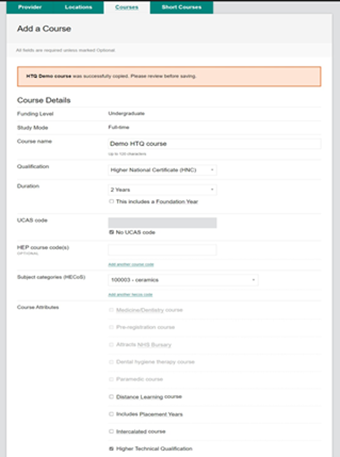
How to manage full-time HTQ courses that were previously designated for further education funding
You may have courses that received further education funding in the previous academic year and have now gained HTQ approval. For the upcoming academic year, you should select the applicable qualification on CMS. The system will then automatically apply the HTQ attribute. If it does not apply the HTQ attribute, you should check that you're using the correct qualification.
When you create the course, you must use the available course years option to ensure only new students can apply for higher education funding for it.
You should set it up as:
- year 1 – all students
- year 2 – no students
Returning students who received further education funding in the previous academic year must not apply for higher education funding. They should continue to follow their current funding arrangements.
You must only make HTQ courses that were previously designated for further education funding available for English-domiciled students. Make sure no other domiciles are selected when you enter the course details.
We'll check all courses with the HTQ attribute to make sure they match the approved HTQ list from the Department for Education.
How to manage full-time HTQ courses that were previously designated for higher education funding
You should not roll over your existing full-time courses that have gained HTQ approval and do not have the HTQ attribute attached. You should create new versions of these courses on CMS instead. Follow the Creating a new full-time HTQ course on CMS guidance and select the HTQ attribute.
Both new and returning students should apply to the new version of the course. You should set up the available course years option to allow for this
- year 1 – all students
- year 2 – all students or returners
If you roll over existing courses that do not have the HTQ attribute in error, you should set them to no students for the new academic year. Once you've done this, you should create a new version with the HTQ attribute.
Any HTQ course that previously attracted higher education funding can still attract it if the underlying qualification was already designated. You should make courses available for students domiciled in England and the devolved administrations.
We'll check all courses with the HTQ attribute to make sure they match the approved HTQ list from the Department for Education.
Print this section