Version 0.1 - Last Updated: 31 Jan 2023
Financial reporting
Blocked maintenance payments report
You'll need SIS Report Advisor access to view this report. It shows:
- details of students whose maintenance loan or grant payments are blocked from academic year 2012/13 onward
- the reason why the payments have been blocked
This report is for information only and you cannot export it. The data comes from blocked payments in our internal customer accounting system. It is created once a week on Sunday night.
You can use this information to contact students and ask them to provide the missing details.
We will not make any payments until the student provides the missing information and you update the student’s record on SIS.
- Go to the SIS Home page and select Financial Reports.
- From the Financial Reports submenu, select Students with Blocked Maintenance Payments.
- Select the Academic Year. You can go as far back as 2012/13.
- Select Display Results to see the list of students with blocked payments. Select Clear Filter and Results if you want to clear your search.
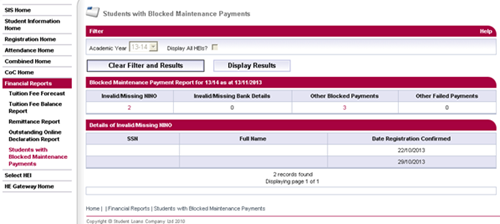
The Maintenance Non Payment Summary section will show the number of students who have a positive registration confirmation, but whose maintenance payments have not been made for the following reasons:
- invalid or missing National Insurance number
- invalid or missing bank details
- other blocked payments (for example, the customer is deceased, the account has been flagged as suspect or an emergency stop payment notification has been actioned)
- other failed payments (for example, an account blocked for fraud)
The page also includes a Details of Non Payment Reason section. When you select a non-payment reason hyperlink, the system will list all the students who fall into that category. You'll see the following fields:
- Student Support Number (SSN)
- full name
- date registration confirmed
If we do not have any data for the academic year you select, you'll get a message saying, 'No maintenance payments are blocked for the selected academic year'.
Print this chapter