Version 1.0 - Last Updated: 25 Oct 2023
Adding short courses to CMS
Editing umbrella courses
All umbrella courses you’ve added to CMS will show on a list under the Short Courses tab. You can use this list to edit your umbrella courses.
- Go to the Short Courses tab on CMS.
- Find the relevant course on the list.
- Open the Select Action dropdown for the course.
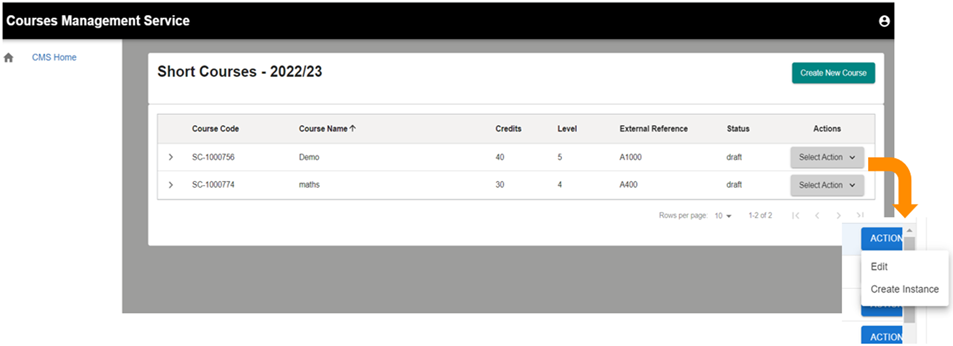
- Select Edit. This will open a popup that lists the short course name, HEP course codes, external reference, course level, credits and status.
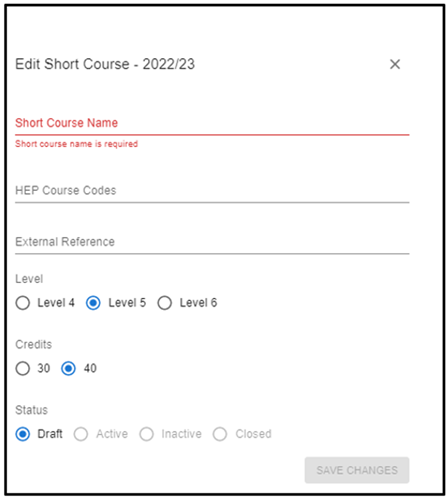
- Make your edits and select Save changes.
If the umbrella course is active, the only fields you can edit are Short course name and HEP course codes. If you only edit these, the course will remain active once you save the changes. However, you should only change the course name if it is absolutely necessary. If you do need to change it, please email our Courses Service Management team to ensure your changes comply with the list of designated courses.
You cannot edit the funding level, external reference or credits of an active course. If any of these details are incorrect, you’ll need to close the course and create a new version with the correct details. We’ll then need to review and activate the new course.
Print this section