Version 1.0 - Last Updated: 25 Oct 2023
Adding short courses to CMS
Creating umbrella courses
You’ll need to add umbrella course information to CMS first. This will capture the core details of the course.
Once you’ve done this, you can add course instances. These will capture the specific course details, such as start and end date and duration. The instance is what students will apply to. You can add multiple instances under one umbrella course.
- To add a new course, first go to the Short courses tab and select the Create new course button.
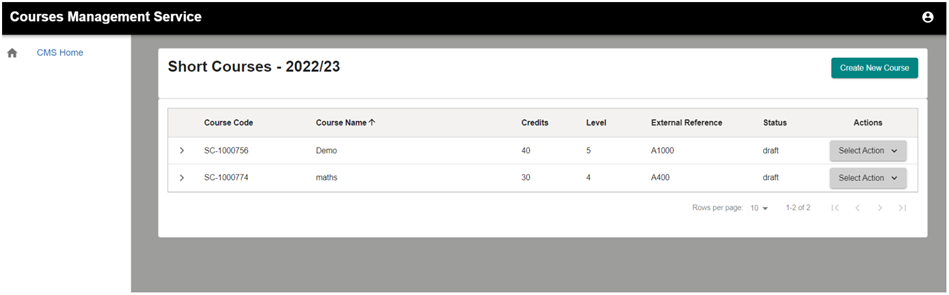
- This will open a popup asking for the new course details.
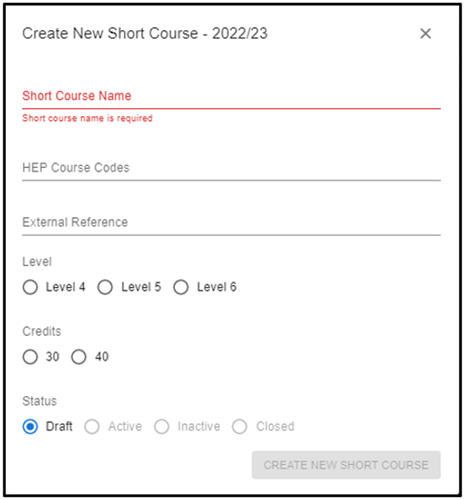
- Enter the Short Course Name for the umbrella course. This should match the course name the Department for Education has approved.
- Enter the HEP course codes. You can add up to 5 codes.
- Leave the External reference field blank.
- Use the radio buttons under Credits to select 30 or 40.
- The course status will be set to Draft by default.
- Once you’ve entered all the course details, select Create new short course to save the umbrella course.
- Once you’ve saved your umbrella courses, please email our Courses Service Management team to let us know. This will help us to validate and activate your courses as soon as possible.
We’ll check your draft course against the list of designated short courses from the Department for Education. If the course matches the list, we’ll activate it on CMS.
We’ll tell you once we’ve activated the umbrella course. You can then activate any course instances you’ve saved under it.
Course status options
Active
Our Courses Service Management team will move courses to active status once they’ve reviewed them. You cannot move courses to this status yourself.
Once a course is active, you will not be able to move it back to draft status. You can only move it to inactive or closed status.
Inactive
You can move an active course to inactive status, but only if there are no active instances linked to it.
Closed
You can use this status if you need to close a course. Keep in mind that this is a final status and you will not be able to reopen the course.
You cannot close an umbrella course if it has active course instances.
Print this section