Version 1.0 - Last Updated: 08 Jul 2025
Courses Management Service user guide
This guide will help you to use the Courses Management Service (CMS), available through the HE Gateway. This page lists the chapters in each section of the guide.
Getting started
What is the Courses Management Service?
- higher education providers (HEPs)
- their full-time and part-time undergraduate and postgraduate courses
The design principles of CMS ensure that:
- there is a single point of entry for provider and course information
- students can easily find their course when they apply
We will call for course collection ahead of every academic year. We will ask you to enter term dates and fee information for your existing courses. This includes both full-time and part-time courses on undergraduate as well as postgraduate level. We will also ask you to give any new course information as the academic year progresses.
The course information on CMS is used for many purposes, so it is critical that it is accurate. We use this data to assess student funding applications. It helps us to ensure that any payments we make are correct, on time and go to the right location. You can use CMS to maintain and manage a centralised log of your course and fee information.
You must ensure that your course details are correct and meet the relevant student support regulations. Once you start course collection, we will perform validation checks on the courses you have submitted. We will tell you about any courses that do not meet guidance and will expect you to amend these ahead of student application launch.
If you have any questions about using CMS that this guide does not answer, please contact our Partners Support Desk.
Accessing the Courses Management Service
The Courses Management Service (CMS) is part of our HE Gateway services. You can find the link to the HE Gateway on the front page of this website and at the top of each page.
Before you first sign into CMS, you will get an activation email with your username and initial password. Once you have entered these, the system will prompt you to create your own password. You must not give your username or password to anyone else. If you don’t have these details, please contact your user administrator or the Partners Support Desk.
Once you've signed in, you will see a link to the Courses Management Service in the side menu bar of the HE Gateway homepage.
The HE Gateway lets you use a single username and password to sign into CMS, the Bursary Administration Service (BAS) and the Student Information Service (SIS), depending on what access you have and to what system.
This means that you do not need to enter your credentials for every system. You will be able to navigate to them from the HE Gateway or by using independent links.
Account security
You must not share user access. Each user must have a unique user account.
We'll monitor the system for any users signed into multiple sessions at the same time. If this happens, we'll automatically limit usage.
There is no limit on the number of CMS users your university or college can have. This is entirely at your discretion.
It will be up to your Courses User Administrator to decide what system roles and access each staff member has. If you do not have access to CMS, your Courses User Administrator can create a user account for you.
Once you have signed into CMS, the screen will time out after an hour if there has been no activity (with an 8-hour maximum session). If the screen times out, you'll need to enter your username and password again.
User access levels
- Course Advisor – can view provider and course information
- Course Administrator – can add locations and course information
- Course User Administrator – can set up any number of other CMS users or expire their accounts
Users at new providers and alternative providers will have read-only access to CMS for the first academic year and until they have completed mandatory training.
If your university or college has restricted access to CMS, you will always have a read-only view of the system. This does not depend on your individual user access level.
System availability
Occasionally, the HE Gateway may be unavailable due to planned maintenance or system upgrading. If this happens, we will give you such notice as is reasonably practicable.
For optimal performance, we recommend that you use CMS with the following browsers:
- Microsoft Edge
- Chrome 74
- Firefox 59
Provider information
Provider details
We’ve entered all your provider details for you. It is very important that this information is correct so you should check it when you first sign into the Courses Management Service (CMS).
You will not be able to amend this information yourself. If you notice that any of it is incorrect you should contact our Partners Support Desk.
Contact details
You can add an email address of someone at your organisation to CMS. This will be visible to students who cannot find their course when completing their application.
Students cannot proceed with their application unless it is linked to their course. Providing an email address will let them get in touch with you quickly if they need help. This will help to minimise delays and ensure that we can assess students for eligibility before the start of their course.
Higher education provider support
Partners Support Desk
Our Partners Support Desk is here to help you with any questions about the Courses Management Service (CMS).
If you experience any issues when using CMS, you should let the support desk know as soon as possible.
Interactive help tools
CMS also includes interactive on-screen help tools you can use within the system.
HEP account managers
Each higher education provider in the UK and the Republic of Ireland has an assigned HEP Account Manager. You can contact your account manager with any:
- training requests
- suggestions for enhancements
- requests for general guidance
Service agreement and standards
Our responsibilities
The minimum availability of the Courses Management Service (CMS) is 95% of the supported window. This excludes any periods of scheduled maintenance.
The supported window runs from 9am to 5pm Monday to Friday (excluding Scottish public holidays).
You can use the system outside these business hours, but no support will be available.
We intend that the average response time for retrieving data from the system will be 5 seconds.
We will notify all named contacts by email when CMS is temporarily unavailable. We will also confirm when the system is fully available again.
We will give you up to date support and guidance as needed and will ensure our staff are fully trained to deliver this.
We will add higher education provider regulatory fee caps to CMS each year.
We will review all this annually.
Your responsibilities
You must ensure that your courses meet the relevant student support regulations.
You must only add a course that leads to a recognised qualification. You must be a designated provider. At least 50% of the teaching and learning must be delivered within a UK university or college. Tuition fees and fee loans must be paid direct to a UK bank account and tuition fees/fee loan limits must be charged to a maximum regulated amount.
You must also make sure that the details we hold for all your courses are correct before student finance applications launch. This will let us assess students against the correct course details and make accurate and timely fee payments to you.
You must submit all your course information by the date we have determined for the academic year. We will tell you this date before we make the Courses Management Service (CMS) available for the new academic year so that you can be ready.
If you experience any issues when using the system, you should contact our Partners Support Desk.
You must ensure you have enough staff members fully trained on CMS and they are available if we need to contact you.
You must also have an IT contact (either internal or external) available if needed.
You must review your contact details regularly and ensure your HE Gateway contact list is up to date.
Provider attributes
Designation
This chapter shows the domiciles that your courses can be designated for. You can only add courses for the domiciles shown on your provider page.
For English providers only, your provider type or category of Office for Students (OfS) registration affects the domiciles you are designated for.
You must only add designated courses to the Courses Management Service (CMS).
English Providers
From AY 2019/20 English providers intending to access student finance must be registered with the Office for Students (OfS).
Once you are registered with OfS, all eligible courses are automatically designated for English students.
You will only be able to add your courses to CMS if you are registered with OfS.
There are 2 categories of registration:
- Approved (fee cap) with or without an Access and Participation Plan (APP)
- Approved
If you deregistered with OfS for any reason, you may need to seek ‘teach out’ at course level from OfS. This will give your returning students access to the student finance system.
English School Centred Initial Teacher Training (SCITT) providers need to be registered with the Department for Education (DfE) to add courses to CMS.
Franchise and validation arrangements
English providers that are registered with the Office for Students (OfS) can enter into validation and franchise agreements with:
- providers that are registered with OfS
- providers that are not registered with OfS
They can do this without seeking specific designation. All eligible courses run through validation or franchise arrangements are automatically designated for English students.
For providers in Wales, Scotland or Northern Ireland:
- if the franchisee is a publicly funded university or college, and the course is one which is capable of designation under regulation 5, it will be automatically designated for English students.
- if the franchisee is a private university or college, they'll need to seek specific designation from DfE.
Eligible students will be able to access the student finance system.
If you are a higher education provider that is not registered with OfS, courses delivered via validation and franchise agreements by an OfS-registered provider are not eligible for student finance funding.
The lead provider will need to request specific designation from DfE if
- you are an English higher education provider that's not OfS registered
and
- you seek to enter a franchise agreement with a lead provider outside of England
Validation arrangements
Validation arrangements are needed when a provider (Provider A) does not have the level of degree-awarding powers (DAPs) needed to run a course leading to a designated qualification. Such a provider can enter into a validation arrangement with another provider (Provider B) that has the DAPs needed.
Example
Provider B approves a programme of study offered by Provider A that contributes to the qualification awarded from Provider B. In validation arrangements, the degree-awarding body (Provider B) is ultimately responsible for the academic standards of any awards granted in its name and for the quality of the learning programme. Provider A would add the course to CMS.
Franchise arrangements
Franchise arrangements are used when a lead provider (the franchisor) enters into an agreement with another provider (the franchisee).
Under this agreement, the franchisee will deliver a course on behalf of the lead provider. The franchisee may deliver all or part of a programme that the franchisor (the lead provider) approves and owns.
The lead provider keeps overall control of the programme's content, delivery, assessment and quality assurance. The lead provider must add the course on CMS. Students will apply for funding at the lead provider and all tuition fee loan payments will be made to the lead provider.
Example
Provider C (franchisor) has entered into a franchise agreement with Provider D (franchisee). Provider D is delivering the course at its campus on behalf of Provider C. The lead provider, Provider C, must upload the course details to CMS under its provider details. The location of the course should be shown as Provider D.
Offering courses to students domiciled in the rest of the UK
If an English provider offers its own courses to students domiciled in the rest of the UK, the following designation rules apply.
Own courses are those wholly provided by this higher education provider.
|
|
Wales |
NI |
Scotland |
|
An English provider that is: |
designation |
designation |
designation |
|
Approved (fee cap) with APP |
Automatic |
Automatic |
Automatic |
|
Approved (fee cap) without APP |
Automatic |
Automatic |
Automatic |
|
Approved |
Specific (course-level) designation by the Welsh Ministers |
Specific (provider-level) designation by the Department for the Economy Northern Ireland (DfENI) |
Specific (course-level) designation by the Student Awards Agency Scotland (SAAS) |
English providers offering their courses to Scottish students need specific designation at course level if their organisation:
- was a publicly funded provider that registers as an Approved provider with the Office for Students (OfS)
- is a new provider
- is a privately funded provider that registers as an Approved provider with the Office for Students (OfS).
If your organisation was publicly funded in AY 2018/19 and registers as an Approved (fee cap) provider with OfS, you have automatic designation for Scottish students for full-time courses only. This includes courses run through validation or franchise arrangements. If your franchise agreement is with a provider in Scotland you must contact SAAS.
There are separate course designation rules for students domiciled in the rest of the UK for validation and franchise arrangements.
If you need specific designation at course or provider level, you must request this from the relevant designating authority (DA) each academic year. We can request this on your behalf for Northern Irish and Scottish students. Currently DfE NI does not designate postgraduate courses at approved providers.
We do not request designation for Welsh students on your behalf. You need to contact the Commission for Tertiary Education and Research (Medr) each academic year to apply for specific designation for Welsh students.
Contact Medr: Regulationadvice@medr.cymru
Validation arrangements – Welsh students
There are course-specific rules for Welsh domiciled students attending a higher education provider in England.
From AY 2019/20, providers registered in the Approved (fee cap) category can automatically enter validation arrangements with other OfS registered providers. Approved providers, and those not registered with OfS, must apply for specific course-level designation from the Welsh Ministers for courses run through a validation arrangement.
The designation for full-time and part-time undergraduate courses for each category is:
- Approved (fee cap) with plan – automatic designation
- Approved (fee cap) with statement – automatic designation
- Approved – specifically designated by the Welsh Ministers
- not on register – specifically designated by the Welsh Ministers
You must not add courses to CMS before the Welsh Ministers have granted specific designation. If the Welsh Ministers advises your courses are only designated for continuing students, you must set your course to returning students only when saving to CMS.
Franchise arrangements – Welsh students
Only providers registered as Approved (fee cap) with an Access and Participation Plan (APP) are automatically designated to run franchised courses in partnership with other OfS registered providers. All other providers must have these courses specifically designated by the Welsh Ministers.
The designation for full-time and part-time undergraduate courses depends on the registration status of both providers.
If the franchisee (deliverer) is registered with OfS and the franchisor (lead provider) is:
- Approved (fee cap) with an Access and Participation Plan (APP) – automatic designation
- Approved (fee cap) without (APP) – specifically designated by the Welsh Ministers
- Approved –specifically designated by the Welsh Ministers
If the franchisee (deliverer) is not registered with OfS, the Welsh Ministers must have granted specific designation for the courses.
You must not add courses to CMS before the Welsh Ministers have granted specific designation. If the Welsh Ministers advise your courses are only specifically designated for continuing students, you must set your course to returning students only when saving to CMS.
Example 1 – automatic designation
Provider C (the franchisor) is registered with OfS as Approved (fee cap) with an Access and Participation Plan. Provider C has a genetics course, but would like to run it at another location (Provider D who is the franchisee and is OfS registered) to use Provider D’s specialist laboratory.
Provider C is the lead provider. As it is an Approved (fee cap) provider with an Access and Participation Plan, the genetics course is automatically designated for funding since Provider D is OfS registered. Provider C can add the course to CMS and set the location to Provider D.
Example 2 – specific designation
Provider E (the franchisor) is registered with OfS as an Approved (fee cap) provider and does not have an Access and Participation plan. Provider E also has a genetics course and wants to enter a franchise arrangement with Provider D (the franchisee who is OfS registered) to use their specialist laboratory.
Provider E must apply to have the course specifically designated by the Welsh Ministers for support. They should not add the course to CMS until the Welsh Ministers has given it specific designation.
Example 3 – specific designation
Provider F (the franchisor) is registered with OfS as an Approved provider. Provider F also has a genetics course and wants to enter a franchise arrangement with Provider D (the franchisee who is OfS registered) to use their specialist laboratory.
Provider F must apply to have the course specifically designated by the Welsh Ministers for support. They should not add the course to CMS until the Welsh Ministers have given it specific designation.
Northern Irish and Scottish providers
The designation rules are different for authority funded and non-authority funded providers.
Authority funded (public) providers are maintained or assisted by recurrent grants out of public funds. These providers are automatically designated for all domiciles.
Alternative providers are any providers of higher education courses that:
- are not maintained or assisted by recurrent grants out of public funds
- do not receive any other form of direct annual public funding (for example, from a local authority or the Secretary of State for Education)
- are not further education colleges
According to the regulations, courses run wholly or in part by alternative providers are not automatically designated. They will need to be specifically designated so that students may access student support.
Scottish alternative providers must have specific designation from the Student Awards Agency Scotland (SAAS).
Northern Irish alternative providers must have specific designation from the Department for the Economy Northern Ireland (DfENI).
If you are an alternative provider and want to offer courses to students under other designating authorities, you must seek specific course-level designation from the relevant authority. We can request this on your behalf for Northern Irish and Scottish students. If you wish to seek designation for Welsh students, you must contact the Commission for Tertiary Education and Research (Medr) directly.
English students will be automatically designated for Welsh and Northern Irish alternative providers if the home designating authority has designated the provider. Scottish alternative providers will need to be designated for Scotland, Northern Ireland and Wales.
We will administer course details on the Courses Management Service (CMS) on behalf of alternative providers. Only the domiciles for which they have specific designation will be available.
Currently DfE NI does not designate postgraduate courses at alternative providers. You must not add these courses to CMS.
Welsh providers
From 1 August 2017, the automatic designation of full-time higher education courses applies only to courses provided by 'recognised educational institutions'.
A 'recognised educational institution' is currently defined as either:
- a Welsh-regulated institution, meaning an institution which has a fee and access plan approved by the Commission for Tertiary Education and Research (Medr) under Section 7 of the Higher Education (Wales) Act 2015 while that plan remains in force
- a provider operated by a charity within the meaning in section 1 of the Charities Act 2011 on behalf of a Welsh-regulated institution
If a higher education course is not automatically designated, the Welsh Ministers will need to specifically designate it. You must not add courses to the Courses Management Service (CMS) before the Welsh Ministers have granted designation.
If the Welsh Ministers advise that your courses are only designated for continuing students, you must set your course to returning students only when saving to CMS.
Only then can students apply for financial support from the Welsh Government. The Welsh Ministers might designate these courses on a course-by-course basis.
If you are a Welsh provider that is not a 'recognised educational institution' and want to offer your courses to students under other designating authorities, you must request specific course level designation from the relevant authority.
We can request this on your behalf for Northern Irish and Scottish students. English students will be automatically designated for Welsh alternative providers if Wales has designated the provider.
Currently DfE NI does not designate postgraduate courses at alternative providers. You must not add these courses to CMS.
Non-authority funded providers
Authority funded providers can enter into validation and franchise agreements with providers that are not authority funded.
In these arrangements, students who are studying at the franchise location may be entitled to student finance.
Category
If you are an English provider, this indicates your category of registration with the Office for Students (OfS):
- Approved (fee cap) with an Access and Participation Plan
- Approved (fee cap) without an Access and Participation Plan
- Approved
If you are a provider in Wales, Scotland or Northern Ireland, the category indicates your funding status:
- authority funded
- other publicly funded
- private
Fee caps
We’ll add your provider fee cap to the Courses Management Service (CMS). The fee cap depends on your domicile and will be the maximum amount stated by:
- the Office for Students (OfS)
- the Commission for Tertiary Education and Research (Medr)
- the Department for the Economy Northern Ireland (DfENI)
- the Student Awards Agency Scotland (SAAS)
- the Department for Education (DfE) – The Secretary Of State specific designation
This cap is set for both full-time and part-time courses.
When you enter fee information at course level, you will not be able to enter a fee rate higher than your OfS category maximum.
If you’re in the Approved category, there is no statutory fee limit, but your students will only be able to apply for a tuition fee loan up to your OfS category maximum.
When your student applies on the customer portal, if the tuition fee charged is more than the Tuition Fee Loan borrowed, they will have to self-fund any remaining amount.
Teaching Excellence Framework (TEF) status
Your Teaching Excellence Framework (TEF) status can affect your provider fee cap. Providers with TEF status from the Office for Students (OfS) can charge a higher fee amount than providers without TEF status.
Your fee caps will be set at the maximum amount as outlined on the fee limits information published on the OfS website. If you achieve TEF status and are in either of the following categories
- Approved
- Approved (fee cap without an Access and Participation Plan)
Your fee caps will be set at the amount outlined on your most recent Access and Participation Plan if you achieve TEF status and are in the ‘Approved (fee cap) with an Access and Participation Plan’ category. There may not always be an update to the fee caps on CMS if you are in this category.
It’s at your discretion whether you apply the higher TEF fee amount to all course years for all students, or only set it to course year one for new students. You must submit fee change of circumstance notifications for direct entry students who apply to a course year with a fee amount that’s lower than the provider fee cap.
Locations
You can assign courses to any location that you have created for your organisation on the Locations tab of the Courses Management Service (CMS).
If you are offering a course at 2 or more locations this can be reflected under one course entry on CMS.
There are 3 location types on CMS: Campus, Teacher Training School and Franchise.
Teacher Training School
A Teacher Training School is a location used to deliver school-centred teacher training courses.
There are 2 main types of initial teacher training (ITT) courses that can be designated:
- schools ITT courses
- ITT courses for those who want to teach in the further education (FE) sector
These courses can be delivered under a range of different models. The designation and approval arrangements vary.
Schools ITT courses can be delivered by authority funded providers, private providers or by School-Centred Initial Teacher Training (SCITT) providers. Some may be delivered under the School Direct programme.
ITT courses for the further education sector are delivered mainly by authority funded providers and in some cases by private providers.
Campus
A campus is a location that students attend.
We would expect your first location to be your main site (or lead school if you are a School Direct Initial Teacher Training provider).
You will need to enter the campus name, address, city, country and postcode. The postcode determines the funding that the student receives — inside or outside of London.
You will also need to select a location code and tick the box if you wish the location to be a franchise.
This means that you will allow other Higher Education Providers to use this campus as a franchise location. If you do not wish this functionality to be available, you can leave the box unticked.
This can be added or removed later if needed.
Franchise
If you are delivering a course at a franchise location, you must add the course to CMS as the lead provider. You should choose the franchise location as the course delivery address.
If the franchise location is not showing in the dropdown, please email ssin_queries@slc.co.uk. Include the details of the franchise location you need so that we can add it to CMS for you to use.
If a franchise location you’re delivering a course at changes its address, it’s your responsibility as the lead provider to let us know immediately. This is because student entitlement may be affected by an address change. Please email ssin_queries@slc.co.uk with the details of the franchise location's new address so we can update it.
Eligibility
Qualifications
The current qualification options for undergraduate courses are:
- advanced certificate
- bachelor’s degree
- bachelor’s degree with honours
- bachelor’s degree with honours with QTS
- bachelor’s degree with QTS
- Certificate in Education
- Certificate of Higher Education
- foundation degree
- graduate certificate
- graduate diploma
- Higher National Certificate (HNC)
- Higher National Diploma (HND)
- integrated master’s degree
- Master of Architecture
- Postgraduate Certificate in Education
- Professional Graduate Certificate in Education
- Postgraduate ITT with QTS
- Scottish master’s
- postgraduate healthcare
- undergraduate diploma
The current qualification options for postgraduate master’s courses are:
- research master’s (for students domiciled in England, Wales, Scotland or Northern Ireland)
- taught master’s (for students domiciled in England, Wales, Scotland or Northern Ireland)
- postgraduate certificate (for students domiciled in Northern Ireland)
- postgraduate diploma (for students domiciled in Scotland or Northern Ireland)
The current qualification option for postgraduate doctoral courses is postgraduate doctorate.
Equivalent or lower qualification (ELQ) exceptions
Students who want to study a secondary qualification could still get funding for fees or living costs if they meet the ELQ exception rule. This depends on the course they intend to study.
We will use the subject category (HECoS code) of the course to determine which part-time courses are exempt from the ELQ rule.
If a course has multiple HECoS codes, all of these must be eligible according to the subject category list and the additional specified list of eligible subjects.
English domiciled students
Full-time courses
Courses in these subject categories are eligible as a full-time exception:
- graduate entry medicine and dentistry
- postgraduate pre-registration healthcare
- subjects allied to medicine
- initial teacher training
- architecture
- veterinary science
Part-time courses
According to the student support regulations, only courses in these subject categories under version 1.2 of the Common Aggregation Hierarchy (CAH) are eligible from AY 2019/20 as a part-time exception:
- Medicine and Dentistry (CAH01)
- Subjects allied to medicine (CAH02)
- Biological and Sport Science (CAH03)
- Psychology (CAH04)
- Veterinary Sciences (CAH05)
- Agriculture, food and related sciences (CAH06)
- Physical Sciences (CAH07)
- General and others in sciences (CAH08)
- Mathematical Sciences (CAH09)
- Engineering and Technology (CAH10)
- Computing (CAH11)
- Geography, Earth and Environmental Studies (CAH12)
From AY 2020/21, Higher Education Statistics Agency (HESA) provided version 1.3 of the Common Aggregation Hierarchy (CAH) and these rules apply in addition:
- Medicine and Dentistry (CAH01)
- Subjects allied to medicine (CAH02)
- Biological and Sport Science (CAH03)
- Psychology (CAH04)
- Veterinary Sciences (CAH05)
- Agriculture, food and related sciences (CAH06)
- Physical Sciences (CAH07)
- Mathematical Sciences (CAH09)
- Engineering and Technology (CAH10)
- Computing (CAH11)
- Geography, Earth and Environmental Studies (CAH26)
Implementation of version 1.3 took place in November 2019 when it replaced version 1.2. This could mean that a course could be classified as CAH08 or CAH26 depending on when the student applied.
To qualify for allied health profession (AHP) disregard the course must fit the definition of 'subjects allied to medicine'. Any courses listed under the 'subjects allied to medicine' definition are considered for the previous study disregard introduced under the AY 2017/18 NHS changes.
According to the student support regulations, an AHP subject means:
- chiropody
- dental profession subjects
- dietetics
- dietetics and nutrition
- occupational therapy
- orthotics
- orthotics and prosthetics
- physiotherapy
- podiatry
- radiography
- radiotherapy
- speech and language therapy
Welsh domiciled students
Part-time courses
According to the student support regulations, courses in the below subject categories under version 1.2 of the Common Aggregation Hierarchy (CAH) are eligible from AY 2019/20 as a part-time exception:
- Subjects Allied to Medicine (CAH02)
- Biological and Sport Science (CAH03)
- Psychology (CAH04)
- Veterinary Sciences (CAH05)
- Agriculture, food and related sciences (CAH06)
- Physical Sciences (CAH07)
- Mathematical Sciences (CAH09)
- Engineering and Technology (CAH10)
- Computing (CAH11)
Welsh language courses which relate to the history, grammar and use of Welsh and have the HECoS codes 100333, 101163 and 100335 also apply. Eligible HECoS codes in addition to the subject categories above are:
- Applied Environmental Sciences – 101078
- Biogeography – 101352
- Childhood Studies – 100456
- Climate Change – 101070
- Cultural Studies – 101233
- Environmental Geography – 100408
- Environmental Sciences – 100381
- Ergonomics – 100052
- Gender Studies – 100621
- Geographical Information Systems – 100369
- Geomorphology – 101064
- Glaciology and Cryospheric Systems – 101394
- Hair and Make-up – 100706
- Hair Services – 101374
- Heritage Management – 100807
- History – 100302
- Hydrology – 101079
- Mapping Science – 101058
- Maritime Geography – 101065
- Philosophy – 100337
- Physical Geography – 100410
- Pollution Control – 101072
- Psychology – 100497
- Quaternary Studies – 101091
- Radiology – 100131
- Remote Sensing – 101056
- Soil Science – 101067
- Water Resource Management – 100986
From AY 2020/21, version 1.3 of the Common Aggregation Hierarchy (CAH) was implemented. In addition to the above, the following HECoS codes which have moved to CAH26 (Geography, Earth and Environmental Studies) remain eligible:
- Applied Geology (101104)
- Atmosphere-ocean Interactions (101351)
- Climate Science (100379)
- Earth Sciences (100394)
- Engineering Geology (101106)
- Environmental Geoscience (100380)
- Exploration Geology (101093)
- Exploration Geophysics (101084)
- Geochemistry (101083)
- Geological Hazards (101082)
- Geological Oceanography (101086)
- Geology (100395)
- Geophysics (100396)
- Hydrogeology (101089)
- Hydrography (101073)
- Marine Sciences (100418)
- Meteorology (100382)
- Ocean Sciences (100421)
- Palaeontology (100398)
- Petroleum Geology (101105)
- Volcanology (101081)
- Materials Science (100225)
- Archaeological Sciences (100384)
- Crime Scene Investigation (101222)
- Forensic Archaeology (101219)
- Forensic Biology (100386)
- Forensic Science (100388)
The following 3 HECoS codes will continue to be ineligible despite their move to CAH07 in version 1.3 of CAH:
- Applied Science (100392)
- General Science (100390)
- Natural Sciences (100391)
Studying abroad
Student support regulations were changed in academic year 2015/16 to allow providers more flexibility. Since then, universities and colleges have been offering more students the opportunity to study some of their degree overseas. These degrees are generally offered together with an overseas provider. Some are offered as dual degrees.
You need to ensure that at least 50% of the teaching and learning of the course takes place at a UK provider. Course years abroad often run longer than those in the UK, usually due to earlier course start dates. You will need to confirm that at least 50% of study and supervision over the duration of the course years takes place in the UK.
For study periods abroad up to 15% of a full academic year’s fees is available for tuition fee support, unless the student attends the provider in the UK for 10 weeks or more in the academic year.
If the student attends full year abroad study, Erasmus+ or the alternative arrangement known as the 'Turing Scheme', the fees will be capped at 15%. This applies even if it is for 2 academic years out of 4.
We are closely monitoring dual degrees and courses offered with overseas providers to ensure that you follow designation requirements. If a course is incorrectly designated or a student is not eligible due to studying less than 50% of the course year in the UK, we need to use the overpayment recovery process for any incorrectly paid funding.
Determining mode of study
More and more providers are choosing to deliver courses with different methods of study. With changes like this, you may not always find it easy to determine the mode of study for your courses.
A course can have 1 of the following 4 modes of study:
- full-time in attendance
- full-time distance learning
- part-time in attendance
- part-time distance learning
The information here should help you determine the study mode of your courses.
Distance learning courses
The student support regulations define a distance learning course as:
'a course on which a student undertaking the course is not required to be in attendance by the institution providing the course, where required to be in attendance is not satisfied by a requirement imposed by the institution to attend any institution
(a) for the purposes of registration or enrolment or any examination;
(b) on a weekend or during any vacation; or
(c) on an occasional basis during the week'
You should use a process of elimination to determine if the course is distance learning.
Does your course meet this definition?
Yes: It is a distance learning course
No: It is an in attendance course
Full-time and part-time courses
The student support regulations do not give definitions of full-time or part-time courses. However, we use the following guidelines to decide whether a course is full-time.
Students on a full-time course will normally attend the university, college or other teaching location for at least 24 weeks within the year. During that time, they are expected to undertake:
- periods of study
- tuition
- learning in the workplace - such learning is often a feature of foundation degree courses, but it may also occur in other courses such as teaching practice for teacher training courses, practical placements on veterinary degrees and clinical placements on healthcare courses
- a sandwich work placement that does not meet the sandwich year out criteria
These should amount to an average of at least 21 hours per week.
You should use a process of elimination to determine if the course is full-time or part-time.
Does your course meet this definition?
Yes: Your course is full-time
No: Your course is part-time
Example
Thomas is a student who is studying a BA Hons in sports coaching. His course hours are as follows:
- 30 weeks online study including lectures and tutorials
- 2 days per week physical attendance at sports academy
- 6 days per year attendance at college or university
Step 1 : Determine if the course is distance learning or in attendance.
Thomas needs to attend the sports academy on a regular basis, rather than an occasional basis, therefore this is an in-attendance course.
Step 2: Determine whether the course is full-time or part-time.
Look at the study hours and determine if they are full-time or part-time.
Thomas needs to attend the sports academy 2 days per week and the course is of a structured nature. Therefore, it is a full-time in-attendance course.
The points that help you determine this are:
- the requirement to attend a location or sports club for study purposes
- the requirement to meet a minimum number of hours of attendance per week
- the structured nature of the course and the days of attendance required at the university or college
When determining the mode of study, you should consider the format of study. Is it all online or will the student need to attend seminars, workshops, or lectures?
Also look at the frequency of the study. For example, is there a structured timetable that requires regular online attendance at scheduled lectures, seminars, tutorials or discussion forums?
If the student is expected to attend any of the above frequently, rather than occasionally, then the course is not Part Time.
If regular attendance is required, meaning the student must be at a specific place to study, the course is not distance learning.
Full time undergraduate
Students on a full-time undergraduate course will normally attend the university, college or other teaching location for at least 24 weeks of the year.
During that time, we expect them to undertake:
- periods of study
- tuition
- learning in the workplace
- a sandwich work placement that does not meet the sandwich year out criteria
These should amount to at least 21 hours per week on average.
For courses 2 years or more, full-time students will normally attend the university, college or other teaching location for at least 8 weeks in the final year.
Apprenticeship and graduate entry courses
Apprenticeship and graduate entry courses are generally not eligible for funding. You should therefore not add these to CMS.
However, there are some undergraduate courses where a degree in a relevant subject is a prerequisite to entry. These courses are designated for student support and qualify for funding:
- graduate entry – veterinary medicine
- graduate entry – medicine
- graduate entry – dentistry
- graduate entry – social work (Northern Ireland only)
Graduate Diploma for NI students
Northern Ireland-domiciled students are not eligible for funding for courses with the Graduate Diploma qualification. You must not add these courses to CMS with Northern Irish designation selected.
Part time undergraduate
To qualify for part-time fee and maintenance support, the student must undertake a designated part-time course. They must also be studying at a course intensity of at least 25% to get a Maintenance Loan or a Tuition Fee Loan.
A designated part-time course must:
- have a duration of at least one academic year
- be ordinarily possible to complete in no more than 4 times the period it would take to complete the full-time equivalent where the course begins on or after 1 September 2012
You can find more detailed information on course eligibility in the guidance chapters on the Student Finance England practitioners’ website.
Postgraduate master's course
Postgraduate Master’s Loans for English and Welsh students are only available for full 180 credit postgraduate master’s courses. These can be either taught or research-based and in any subject area.
If you offer part-time versions of your full-time courses, the time English students take to complete the part-time version must be no more than twice the amount it takes to complete the full-time equivalent. Otherwise, it cannot be a designated course.
For example, if you offer a 1 year full-time course as part-time over 3 years, there can be no designation of the 3-year part-time version for English students. You must not add non-designated courses to CMS.
The course must lead to a master’s qualification. The most common are:
- MSc (Master of Science)
- MA (Master of Arts)
- MPhil (Master of Philosophy)
- MRes (Master of Research)
- LLM (Master of Law)
- MLitt (Master of Letters)
- MFA (Master of Fine Arts)
- MEd (Master of Education)
- MBA (Master of Business Administration)
There are many different types of master’s degree, but they all must meet the outcomes the Quality Assurance Agency for Higher Education (QAA) has set out.
These are set out in 'The framework for higher education qualifications in England, Wales and Northern Ireland (FHEQ), 2018' and 'The framework for qualifications of higher education institutions in Scotland 2001'.
When you set up a postgraduate master’s course, the Qualification dropdown will give you the following options:
- taught master’s
- research master’s
- Master of Architecture (postgraduate Student Finance England and Student Finance Wales courses)
- Postgraduate Certificate (postgraduate Northern Irish courses only)
- Postgraduate Diploma (postgraduate Scottish and Northern Irish courses)
The following course types are ineligible for a Postgraduate Master’s Loan:
- undergraduate-funded courses
- postgraduate initial teacher training (ITT) courses
- Scottish Master of Arts (MA)
- Master of Architecture (where parts 1 and 2 are completed as a single course)
- English postgraduate healthcare courses
- integrated master’s courses which will continue to receive undergraduate funding
- doctoral courses (PhDs)
- other postgraduate-level courses (such as PGCert and PGDip) for English and Welsh students
Intercalated courses
Some undergraduate courses have an intercalating year where the students undertake a master’s degree. In this case, the students will be eligible for postgraduate loans in the intercalating year.
However, this will make them ineligible for any further undergraduate funding.
Postgraduate doctoral course
In academic year 2018/19 postgraduate doctoral funding was introduced for English and Welsh-domiciled students on eligible courses in the UK.
Students must be on a full doctoral degree course (a full programme of doctoral study) to be eligible for a Postgraduate Doctoral Loan. Partial courses, where students can rely on previous study to contribute to their doctoral course, are ineligible.
Students who register for a standalone master's course are also not eligible. They should apply for postgraduate master’s funding instead.
If a student is enrolled on a master’s course that contributes towards a doctoral qualification, you should enter these as a single course. These students are eligible for the full programme of doctoral study including the time spent on the master’s course. They will not be eligible for postgraduate master’s funding at the same time.
Some students do not need to complete the first year of a '1+3' doctoral degree course or an integrated subject specialist doctorate. This can be due to prior attainment or time spent on a previous level 7 research master’s (such as an MPhil or an MRes).
You must register these students on a separately designated doctoral degree course so they're eligible for a Postgraduate Doctoral Loan. They must be undertaking the full designated course to be eligible.
Eligible courses
Subject specialist doctorates
A formal programme of study such as a PhD.
Integrated subject specialist doctorates
A supervised research project undertaken alongside a more structured taught course. It may depend on successful completion of taught elements and be undertaken in later years.
Integrated doctorates offer exit awards at master’s level based on successful completion of taught modules. If an integrated doctorate has a level 7 master’s component, you should include this as part of the course duration for the doctoral course and not as a separate master’s course.
To be eligible for a Postgraduate Doctoral Loan, students must register for the doctoral degree from the start.
Professional and practice-based doctorates
Post-experience qualifications aimed at mid-career professionals, for example an Engineering Doctorate (EngD).
Ineligible courses
Doctorates by publication:
- doctorate by retrospective publication
- doctorate by prospective or concurrent publication
Higher doctorates
Qualifications
A Postgraduate Doctoral Loan is only available for full postgraduate doctoral degree courses. Eligible doctoral courses may be a combination of:
- taught and research-based study
- part-time and full-time study
- periods of attendance and distance learning
It is not available for other level 8 qualifications:
- level 8 awards
- level 8 certificates
- level 8 diplomas
It is also not available for lower-level postgraduate courses:
- standalone master’s degree
- integrated master’s degree (a master’s degree that is integrated with an undergraduate degree)
- Postgraduate Certificate (PgCert)
- Postgraduate Diploma (PgDip)
Finally, it is not available for partial doctoral courses. These are where the student is topping up to a doctoral qualification and does not need to undertake the whole designated doctoral course.
Course structure
Some doctoral degrees are structured around a '1+3' model. If this is the case, the following rules apply.
Students will be eligible for the £27,265 Postgraduate Doctoral Loan if:
- year 1 of the course (the master’s degree) is an integral part of the 4-year doctoral degree course
- they register for the full doctoral degree course at the outset.
Students are not eligible for postgraduate master’s funding for the first year of the course.
If a student has already been awarded postgraduate master’s funding for a separate master’s course, they remain eligible for the full £27,265 Postgraduate Doctoral Loan for a full '1+3' doctoral degree course.
If a student does not need to complete the first year of a '1+3' doctoral degree course, they must register on a separately designated 3-year doctoral degree course to be eligible for a Postgraduate Doctoral Loan.
Students who withdraw from a '1+3' doctoral degree after using their Postgraduate Doctoral Loan allocation cannot apply for another. This is regardless of the qualification they gain. This is subject to normal rules around compelling personal reasons (CPR).
Students cannot transfer between master’s and doctoral courses without submitting a new funding application. They must be undertaking the full course to be eligible for postgraduate funding at either level. They must submit a new funding application if they start a new qualification.
Subject of study
There are no subject restrictions on doctoral degree courses. Any course, regardless of subject, can be eligible for a Postgraduate Doctoral Loan if it meets all other eligibility criteria.
Attendance method
Students may be eligible for a Postgraduate Doctoral Loan whether they are in attendance or distance learning.
Students on a distance learning course must be resident in England or Wales on the first day of the first academic year of the course. This rule applies to all residency categories.
There is an exception to this rule for:
- UK Armed Forces personnel posted outside of their place of domicile
- certain family members who are living with them during the posting
For student funding purposes these applicants are temporarily resident at the posting address. They'll be ordinarily resident in the place where they lived before moving to the posting location.
If the course includes a period of overseas study, at least 50% of the study time over the whole course must be within the UK.
Higher technical qualification
From academic year 2023/24, Higher Technical Qualifications (HTQs) are eligible for student finance support.
These are level 4 or 5 qualifications approved by the Institute for Apprenticeships and Technical Education (IFATE).
An eligible course must be:
- IFATE approved
- level 4 or 5
- at least one academic year in duration
- provided by or in conjunction with an Office for Students-registered provider in England
- offered by an awarding body with degree awarding powers (or foundation degree awarding powers, where applicable)
You should mark courses that meet the eligibility criteria as HTQ courses on CMS. There is also guidance on how to create full-time undergraduate HTQ courses and guidance on how to create part-time HTQ courses available within this user guide.
Course data fields
Add Course
You can add the following information in the Add Course section on the Courses tab:
- start year
- funding level
- study mode
- accelerated course
- domicile
- postgraduate options
Start year
Use the dropdown menu to choose the academic year you want to set the course up for.
If you need to create a course from a previous academic year onwards, please take care to select the correct academic year from the dropdown as it will default to the current year otherwise.
This is a mandatory field for all courses.
Funding level
Use the radio buttons to choose the funding level of the course you are creating.
This is a mandatory field for all courses.
If you select postgraduate funding level, the system will ask you if the course is to enable:
- English or Welsh domiciled students to apply for Postgraduate Master’s Loan or Postgraduate Doctoral Loan products
- Northern Irish domiciled students to apply for the Northern Ireland Postgraduate Tuition Fee Loan
- Scottish domiciled students to apply for the SAAS Postgraduate Tuition Fee Loan
If your course is an accelerated course, you should indicate it at this stage. CMS will then let you add the higher course fee on the Course Details screen.
Study mode
Use the radio buttons to choose full-time or part-time study mode.
This is a mandatory field for all courses.
Accelerated course
Select this option if you are creating an accelerated course.
It is only available to English providers creating a full-time undergraduate course.
What are accelerated courses?
To widen participation and offer more flexible study patterns from AY 2019/20, higher education providers in England can offer accelerated degrees with higher fee amounts per academic year. Most students on these courses will be able to access the higher fee funding.
The most important points about accelerated degrees are:
- the higher fee cap is available to English providers only
- only students starting a course in AY 2019/20 or later are eligible for the higher fee funding
- the maximum fee rates for accelerated courses are 1.2 times the maximum standard fee rate per academic year (rounded to the nearest whole £5)
- postgraduate initial teacher training (PG ITT) courses are not eligible
- the maintenance support available to students on accelerated degrees will remain 'as is' (loan for living costs and long course loans for additional weeks of study where applicable)
- previous study rules remain 'as is'
- the maximum values for Disabled Students Allowances (DSAs) remain the same
- accelerated courses can be studied by attendance or distance learning
- accelerated course funding is allowed for placement and study abroad years, as long as the required conditions are met (the course must be at least one year shorter than an equivalent standard-length course, at least 50% must be studied in the UK and the degree must be awarded in the UK)
The Welsh Government has confirmed it will not provide additional funding up to the higher fee cap for its students. However, it will fund up to a standard course fee cap. Welsh students will need to self-fund the difference.
English, Scottish and Northern Irish students can access funding up to the higher fee rate. However, Northern Irish students studying at an Approved provider will continue to be subject to a maximum fee cap of £4,750 for both standard and accelerated degree courses.
Domicile
For postgraduate master’s courses, select the student domicile it is meant for.
This is a mandatory field for all postgraduate master's courses.
Postgraduate options
Use the radio buttons to select Master’s or Doctorate.
This option is only available when you have selected postgraduate funding level with an England or Wales domicile. It is a mandatory selection for these courses.
Course Details
You can add the following information in the Course Details section:
- course name
- qualification
- duration
- foundation year
- total credits
- UCAS code
- HEP course code
- subject category (HECoS)
- locations
- available course years
- designation
- fees
- term dates
- add another intake
Course name
This is a mandatory field for all courses.
Enter a description of the course. This can be up to 120 characters long.
The course name should always be the exact name of the course, as marketed in your prospectus or on your website.
You should not enter any other information (for example, study mode or a course attribute such as placement) as part of the course name. All other attributes will be captured elsewhere when you create the course. Showing the course name exactly as you market it will help your students apply for the correct course the first time.
If you have courses that share a course and UCAS code (for example courses that run with or without a sandwich or placement year), you should still include a unique identifier in the course title. For example, you could call the course 'Business Studies with placement year'. This will help your attendance return in the Student Information Service (SIS) if you are using the file import option.
For postgraduate doctoral courses, the course name should include a unique identifier. This can be the subject or faculty, for example, civil engineering. The course name should not be a generic doctoral course or the title of a student’s thesis.
Qualification
This is a mandatory field for all courses.
Use the dropdown list to choose the correct qualification for your course.
We have worked closely with the Department for Education (DfE) and the devolved authorities in Wales, Scotland and Northern Ireland to create a concise and comprehensive list of course qualifications.
The following qualifications remain in the undergraduate qualification dropdown list on CMS. These courses are not eligible for postgraduate loans because they still attract undergraduate funding:
- postgraduate ITT courses
- Master’s of Architecture
- integrated master’s
- English postgraduate healthcare courses
Duration
This is a mandatory field for all courses.
Use the dropdown list to select the correct duration for your course. For part-time courses, enter the full-time equivalent where relevant.
Foundation year
This is a subcategory of the Duration field. It is an optional selection that only applies to full-time undergraduate courses.
Some full-time undergraduate courses are extended beyond their normal length to include a foundation year. This is for entrants whose qualifications or experience are acceptable for entry to higher education, but not entirely appropriate for normal entry to their chosen course of study.
Students are eligible for funding if the foundation year is an integral part of the course, not a standalone course. The course needs to be designated by or under the regulations, with students enrolling for the full duration of the extended course at the outset.
Let’s look at an example where a student enrols in a 4-year course with an integrated foundation year. After that year, the student transfers onto a course with a different course code.
In this case, the award authority is bound by the regulations to reassess the student’s standard entitlement as if the student is transferring course.
This means that once the student changes course, regardless of whether this is a chosen pathway, they would be using up their additional year of funding (sometimes referred to as a gift year or a +1).
This can affect students if they have studied previously or need to repeat a year in the future, unless the course they are transferring to also has a foundation year and the student is going into an advanced year.
To create a full-time undergraduate course with a foundation year, select the Add Foundation Year checkbox in the Course Duration field. This will create a course with the selected duration but with a marked foundation year (year 0).
Total credits
This is a mandatory field for part-time undergraduate courses.
Enter the total credit value for the full duration of the course. You can enter up to 4 digits.
UCAS code
This is the Universities and Colleges Admissions Service (UCAS) code: a 4-character alphanumeric reference assigned to a course.
It is an optional field for full-time courses.
HEP course code
This is an alphanumeric field for your own internal course code. You can create up to 5 codes.
This is an optional field for all courses.
You can add to or change these codes at any point. You can also use them to tag and group courses by type, such as placement courses or fee variances.
If you use the course search on CMS, you can filter by HEP course code to help you group your courses in any way you choose.
Subject category (HECoS)
This is a mandatory field for all courses.
It is a 6-digit code in the Higher Education Classification of Subjects (HECoS).
CMS will show HECoS codes that match the code you are entering. Select the correct code when you see it. You can enter up to 5 subject categories for each course.
What are HECoS codes used for?
From AY 2019/20 a new subject coding system replaced JACS codes. This is known as the Higher Education Classification of Subjects (HECoS).
HECoS describes the subject content of courses at UK higher education providers.
The Higher Education Statistics Agency (HESA) developed HECoS to randomly generate code identifiers and avoid the coding frame running out of space.
You can find more detailed information about HECoS on the HESA website. They also have guidance on how to add the correct HECoS codes to your courses.
The subject is a generic classification. It does not show the level of study and is only meant to capture the subject of the course. We use the same list for courses at any level: undergraduate, postgraduate and continuing education programmes.
You can record up to 5 subject categories against a single course if needed. For example, a Bachelor’s Degree in Geography and Mathematics would have 2 subject categories, one for geography and one for mathematics.
We use HECoS codes to determine a student’s entitlement. We also use them to tell which part-time courses are exempt from the Equivalent or Lower Qualification (ELQ) rule.
It is very important that the HECoS codes you enter are correct to the best of your knowledge. An incorrect HECoS code can have a significant effect on a student’s level of funding.
Adding a HECoS code to a new course
New courses from AY 2019/20 no longer need a JACS code but do need a HECoS code.
Use the Subject categories (HECoS) field in the Course Details section of CMS to enter the HECoS code.
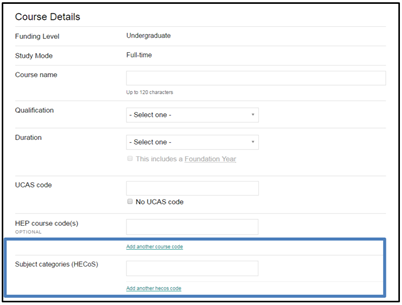
CMS will check that you enter a recognised HECoS code. For example, the code must have 6 digits. It must also be compatible with the Common Aggregation Hierarchy on the HESA website.
If you need to add more codes, select Add another HECoS code. Each code must be unique. CMS will not let you save a course that has 2 or more identical HECoS codes.
Always check that the HECoS codes are correct before you save the course. An incorrect code could stop a student from accessing funding.
Once you have entered the HECoS codes and are happy they are correct, select Save changes under the Course Attributes section. You can then move on to updating the rest of the course details in the Academic Year section.
If you need to change the HECoS code after you have saved the course, contact our Partners Support Desk.
Adding a HECoS code to a copied course
If you are copying an existing course from a previous academic year, you will need to enter a HECoS code.
When you start updating the copied course details, you will notice that the JACS field is no longer visible. You will see the Subject categories (HECoS) field instead. The JACS code will not be included, as you are creating a new course.
Follow the instructions under Adding a HECoS code to a new course to include the HECoS codes with your copied course.
Adding a HECoS code to an existing course
When you update a course that did not have a HECoS code before, you must enter the HECoS code before you can save the course. Update the HECoS code first before you make any updates to the Academic Year section.
To add a HECoS code, open the existing course. On the Course Details page, you will now see a field called Subject categories (HECoS).
To enter HECoS codes, select the Edit link at the top of the page.
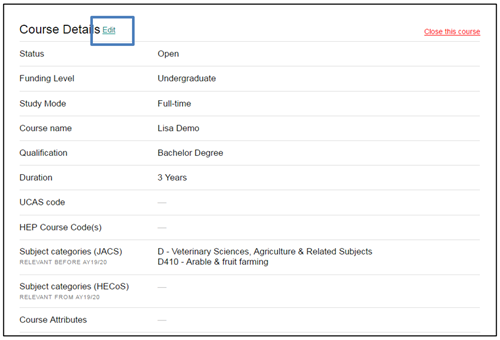
This opens a free text field where you can enter the HECoS code.
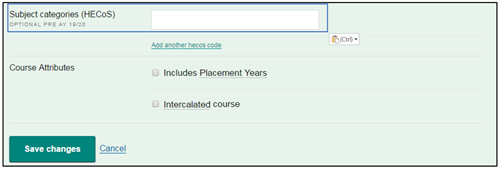
CMS will check that you enter a recognised HECoS code. For example, the code must have 6 digits. It must also be compatible with the Common Aggregation Hierarchy on the HESA website.
If you need to add more codes, select Add another HECoS code. Each code must be unique. CMS will not let you save a course that has 2 or more identical HECoS codes.
Always check that the HECoS codes are correct before you save the course. An incorrect code could stop a student from accessing funding.
Once you have entered the HECoS codes and are happy they are correct, select Save changes under the Course Attributes section. You can then move on to updating the rest of the course details in the Academic Year section.
If you need to change the HECoS code after you have saved the course, contact our Partners Support Desk.
JACS to HECoS mapping: error scenarios
HECoS was developed in part to provide more robust coding and to address inconsistencies in the JACS framework. It has allowed for courses to be more accurately categorised. This means that some courses now fall under a different, more accurate subject category.
For example, Hair and Beauty Science has moved from 'subjects allied to medicine' to 'biological and sport sciences'.
Courses in the 'medicine and dentistry' and 'subjects allied to medicine' categories may have attributes that affect a student’s entitlement. It is thus very important that you apply the correct course attributes when you map a JACS code to a HECoS code.
CMS includes validation for existing courses in the 'medicine and dentistry' and 'subjects allied to medicine' categories. This helps to ensure they have an accurate HECoS code.
You should pay close attention to courses that have a 'medicine and dentistry' or 'subjects allied to medicine' JACS code and have course attributes set up. For example, they might have the Attracts NHS Bursary attribute. Make sure to enter an equivalent HECoS code to these courses.
The same applies to courses that the HECoS mapping system puts in the 'medicine and dentistry' or 'subjects allied to medicine' categories even if they do not have a corresponding JACS code.
The following scenarios show how this can apply to your existing courses.
Scenario 1
The JACS code is not a 'medicine and dentistry' or 'subjects allied to medicine' code.
The course does not have medical attributes (such as NHS Bursary or Pre-registration).
The HECoS code is a 'medicine and dentistry' or 'subjects allied to medicine' code.
CMS will let you save the course as it does not currently have any medical course attributes.
This also means that while it is now categorised under 'medicine and dentistry' or 'subjects allied to medicine' you will not see the option to add medical course attributes.
If your course has a medical attribute such as Pre-registration or Attracts NHS Bursary, you should contact our Partners Support Desk immediately. The support desk will tell you what you need to do to ensure your course is updated correctly. This helps to make sure that your students receive the correct level of funding.
Scenario 2
The JACS code is a 'medicine and dentistry' or 'subjects allied to medicine' code.
The course has medical attributes set up (for example NHS Bursary or Pre-registration).
The HECoS code is not a 'medicine and dentistry' or 'subjects allied to medicine' code.
CMS will not let you save this course.
You cannot have a course with a medical attribute that does not have a 'medicine and dentistry' or 'subjects allied to medicine' HECoS code.
When you try to save the course, CMS will show an error message.
You should contact our Partners Support Desk. The support desk will tell you what you need to do to ensure your course is updated correctly.
Scenario 3
The qualification is postgraduate healthcare.
The JACS code is a 'medicine and dentistry' or 'subjects allied to medicine' code.
The HECoS code is not a 'medicine and dentistry' or 'subjects allied to medicine' code.
CMS will not let you save this course.
For postgraduate healthcare courses, the HECoS code must fall under the 'subjects allied to medicine' category.
CMS will not let you save a postgraduate healthcare course until one of the HECoS codes you have entered is a 'subjects allied to medicine' code.
Likewise, when you create a new postgraduate healthcare course, its HECoS code needs to be a 'subjects allied to medicine' code.
Scenario 4
The JACS code is not a 'medicine and dentistry' or 'subjects allied to medicine' code.
The course does not have any medical attributes (such as NHS Bursary or Pre-registration).
The HECoS code is not a 'medicine and dentistry' or 'subjects allied to medicine' code.
CMS will let you save the course.
There is a link between the subject category you select and the healthcare-related course attributes. Only courses set up with a subject category of Medicine, Dentistry or Subjects Allied to Medicine can have one or more of the following healthcare attributes checked:
- Medicine/Dentistry
- NHS Bursary
- Paramedic course
- Dental Hygiene/Therapy
Locations
This is a mandatory field for all courses.
Use it to select the locations of your course. You can enter the same course with multiple locations.
You must first create your location options on the Locations tab.
Available course years
You can use this function to determine if a particular year of a course should be visible to students applying online. This will let you manage individual student applications more effectively for English, Welsh and Northern Irish students. It cannot be used to manage applications for Scottish students.
This is an optional selection that's available for undergraduate courses.
The default option is All students. Use the radio buttons to select another option if you need to.
For full-time undergraduate courses, you can use a different option for each year of the course. For example:
- year 1 – no students
- year 2 – returners (continuing students and repeaters)
- year 3 – all students
You can use these options to phase in or phase out courses. They'll give you greater flexibility than using the open or closed course status indicator.
You can edit the available course at any time, although any changes you make can take up to 4 hours to filter through to our application system.
This function has no effect on students who have already applied or been approved for a course. It is simply a tool you can use to manage which course years students can select when they apply. Similarly, there is no effect on downstream systems (for example, Change of Circumstance notifications in SIS) for students who are already approved on the courses that you edit.
This function is for online applications only. Students who apply on paper will have their applications approved as usual. This happens even if you've updated the available course years to prevent applications.
If you've set a course year to Returners and an End On student tries to apply, they will not be able to. This is because End On students are classed as new students. You should amend the course year to All students so the End On student can apply. Once the student has applied, you should change it back to Returners.
Scenario for phasing out a course
Let’s say you have a 3-year full-time undergraduate course running in academic year 2024/25. You do not want to take on any new students for the following academic years. In this case, you should set the Available Course Years as follows.
|
|
2024/25 course setup |
2025/26 course setup |
2026/27 course setup |
2027/28 course setup |
|
Year 1 |
All students |
No students |
No students |
No students |
|
Year 2 |
All students |
Returners |
No students |
No students |
|
Year 3 |
All students |
Returners |
Returners |
No students |
Designation
This is a mandatory field for all courses.
It lets you select the countries of students your course should be available to:
- England
- Wales
- Scotland
- Northern Ireland
Only students from the domiciles you've selected on CMS can view and apply for that course in our Customer Portal.
When you add courses, you'll only be able to select the domiciles your university or college has been designated for. You can find out more in the Designation chapter of this guide.
English providers
Approved (fee cap) providers
If you're registered with the Office for Students (OfS) in the Approved (fee cap) category, you'll have your designation status automatically added for all domiciles. CMS will default to designate your courses in all domiciles. However, you can change this at course level if you have courses only for students from a specific country.
Approved providers
If you're registered with OfS in the Approved category, you'll have automatic designation for English students only. If you need designation for students from Scotland, Wales or Northern Ireland, you must be specifically designated by the appropriate domicile. Only then can eligible students access student support.
Alternative Providers in academic year 2018/19
If you were an Alternative Provider in academic year 2018/19, you must have your courses specifically designated for Scottish students to access student support. This applies regardless of which category you're now registered in with OfS.
Scottish and Northern Irish providers
Authority-funded providers
Authority-funded providers (often called public providers) are maintained or assisted by recurrent grants out of public funds.
If you're an authority-funded provider, you're automatically designated for all domiciles. CMS will default to designate your courses as such.
You can change this at course level if you have courses only for students from a specific country.
Alternative providers
An Alternative Provider is a provider that:
- is not maintained or assisted by recurrent grants out of public funds
- does not receive any other form of direct annual public funding (for example, from a local authority or the Secretary of State for Education)
- is not a further education college
Courses provided wholly or in part by an Alternative Provider fall outside the scope of any automatic designation under the regulations.
These courses need to be specifically designated so eligible students may access student support.
Welsh providers
From 1 August 2017, the automatic designation of full-time higher education courses applies only to courses provided by 'recognised educational institutions'.
A 'recognised educational institution' is defined as any of the following:
- a Welsh-regulated institution, meaning an institution which has a fee and access plan approved by the Commission for Tertiary Education and Research (Medr) under Section 7 of the Higher Education (Wales) Act 2015 while that plan remains in force
- an English-regulated institution, that is an institution maintained or assisted by recurrent grants from OfS
- an institution in Scotland or Northern Ireland that is maintained or assisted by recurrent grants out of public funds
If a higher education course is not automatically designated, the Welsh Ministers will need to specifically designate the course before students can apply for financial support from the Welsh Government.
Postgraduate master’s
You should select the countries of students you want your course to be available to. Only students from the domiciles you've selected on CMS can view and apply for that course in our Customer Portal.
Students from England, Wales and the EU
From academic year 2017/18 English, Welsh and EU students are eligible to apply for Postgraduate Master’s Loans. If you add a course with postgraduate master’s funding level now, the domicile designation defaults to England and Wales only. You can deselect either England or Wales but you cannot add any further domiciles. Once you save a course, you will not be able to add or remove domiciles.
Students from Northern Ireland
From academic year 2017/18 Northern Ireland-domiciled students are eligible to apply for the Northern Ireland Postgraduate Tuition Fee Loan. You can set up postgraduate courses on CMS specifically for Northern Irish students. These courses default to the Northern Ireland domicile only.
Students from Scotland
From academic year 2020/21 you can set up Scottish postgraduate courses in CMS specifically for Scottish students. These courses default to Scotland only.
Postgraduate doctoral
Postgraduate Doctoral Loans are only available from Student Finance England (SFE) and Student Finance Wales (SFW) for courses offered by UK providers with research degree awarding powers. Only providers that have been granted research degree awarding powers can award doctoral degrees.
There are instances where a provider without research degree awarding powers (Provider A) may enter a validation arrangement with a provider with these powers (Provider B). In these instances, Provider B approves a programme of study offered by Provider A. This contributes to the award of a doctoral qualification from Provider B.
In validation arrangements like these, the degree awarding body (Provider B) is ultimately responsible for:
- the academic standards of any awards granted in its name
- the quality of the learning programme
If your doctoral courses are validated by a provider with research degree awarding powers, please contact your HEP Account Manager or email our Partners Support Desk to find out if your courses are eligible and how to add them to CMS.
From academic year 2018/19 English and Welsh students can apply for a Postgraduate Doctoral Loan. When you add a course with postgraduate doctorate funding level, the domicile designation defaults to England and Wales only. You can deselect either England or Wales but you cannot add any further domiciles. Once you save the course there is no option to add or remove domiciles.
Only students whose domiciles you've selected on CMS can view and apply for that course in our Customer Portal.
Fees
This is a mandatory field for:
- all undergraduate courses
- postgraduate courses for Student Finance Northern Ireland (SFNI) students
- postgraduate courses for Scottish students
You can only enter digits in this field. For full-time courses, enter the course fee per year. For undergraduate part-time courses, enter only one course fee.
You can enter fees for each course year over all domiciles or expand this section to make domicile-specific changes.
We'll already have entered your provider fee cap on CMS. You can enter fees up to this value.
Undergraduate fees
On the Provider page of CMS, you'll see an academic year specific provider fee cap for both full-time and part-time courses. We enter this fee cap for you.
You cannot enter any course fees that exceed your fee cap. The only exception is for an accelerated degree. When you enter the fee for an accelerated degree, CMS will let you add a fee of up to 1.2 times your fee cap.
At course level you can enter different fee caps for each domicile. This lets you manage fee variants. For example, Welsh and Northern Irish providers can manage their separate fee structures for students from different domiciles within one course.
By default, the system will apply the same fee rates across all domiciles. Deselect this option if you want to enter a different fee for a particular domicile.
You can also enter a course fee rate of zero for a particular year. This may be useful if you offer courses with a placement year.
You'll only need to enter one fee rate for part-time courses regardless of the duration selected. You can still enter different fee rates for each domicile if the course is split over multiple domiciles.
With the introduction of the Teaching Excellence Framework (TEF) from academic year 2017/18, providers that achieve TEF status can charge a higher fee amount than providers that do not.
It is at your discretion whether you apply the higher TEF fee amount to all course years for all students, or just to course year one for new students.
You can submit Fee Change of Circumstance notifications on the Student Information Service (SIS) for direct entry students who apply to a course year that has a lower fee amount than your provider fee cap.
Postgraduate fees
We pay Student Finance England (SFE) and Student Finance Wales (SFW) Postgraduate Master’s and Doctoral Loans directly to the student. Therefore, you do not need to enter the course fee rate on CMS.
When you add a course with a postgraduate master’s or doctorate funding level and select SFE or SFW, no course fee box appears on the course capture screen.
You need to enter a tuition fee when you set up a course with Northern Ireland Tuition Fee Loan funding. When you set up this type of course, you'll need to enter a fee rate per course year. This can be higher than your provider fee cap on the Provider page of CMS.
You need to enter a tuition fee when you set up a Scottish postgraduate course. If the course duration is more than one year, you should split the fees equally across the course years. The fee can be higher than your provider fee cap on the Provider page of CMS.
Term dates
This is a mandatory field for all courses.
All undergraduate and postgraduate courses you add to CMS need 3 sets of term dates to pass system validation. For full-time undergraduate courses, postgraduate master’s and doctoral courses, you should add term dates for all years. This means you can add variable term dates for each year if you need to.
Once you've entered all term dates for all years of a new course, you can add another intake of the course. If you're creating a September start course, you can also enter a separate intake for the same course which starts later in the academic year (for example, in January).
You cannot add an intake after you've saved the course, so we recommend you add all intakes before saving the course.
You can create up to 12 intakes under a postgraduate course, one per month. If you have multiple intakes in one month for postgraduate doctoral courses, you should choose a generic date in the month and add the course with one intake for that month.
You can amend the first intake month when you save the course in a new academic year. For example, if your course had a September intake this year, you can change it to October next year.
For full-time undergraduate courses, only courses with a compressed course year can have a term 3 start date before 1 April. No other undergraduate course should have a term 3 start date before 1 April. This is to prevent the scheduling of 3 lots of tuition fee payments within one financial year. There is further information on accelerated, compressed and shortened courses in the Creating a full-time undergraduate course chapter.
In the years when a bank holiday falls at the beginning of April, the term 3 start date should be 3 April at the earliest. Our payment system schedules payments before the bank holiday. This means that even if term 3 start date falls on 1 or 2 April, the payments will need to be processed in March.
Please be mindful of using term start dates that fall on a bank holiday for example, 1 January. You should only use term start dates that fall on a bank holiday if students are in attendance on that date.
When you enter your term dates, if you enter a date that's on a weekend, you'll get the following message:
Weekend course
You have entered term dates which include term dates that start on a weekend.
Confirm these dates are accurate:
[ ] this course has weekend term start dates
Select the This course has weekend term start dates checkbox to confirm that the course does indeed start on a weekend. You can then continue to add your course details.
Add another intake
You can add multiple intakes as needed when you create a course. Once the course is saved you cannot add another intake or remove intakes you've added. You can only create one intake for each calendar month.
This is an optional function for all courses.
Attributes
You can apply specific attributes to courses in CMS. These help us to make sure that students get the correct level of support during the application process.
There is no limit on the number of attributes you can apply to a single course. However, not all attributes are applicable to both undergraduate and postgraduate courses.
Course attributes can significantly affect a student’s entitlement, so you must ensure any attributes you add to a course are correct.
You can add the following information in the Attributes section:
- NHS Bursary
- distance learning
- placement year
- intercalated course
- medicine/dentistry course
- undergraduate entry
- graduate entry
- paramedic
- Operating Department Practice
- pre-registration
- Dental Hygiene/Therapy
- Higher Technical Qualification
Once you’ve saved a course, you’re able to change some of the attributes yourself by selecting the Edit button in the Course Details section. You can change:
- placement year
- intercalated course
In certain circumstances we may be able to change the following attributes for you once you have saved a course. You must contact ssin_queries@slc.co.uk to request the change.
- distance learning
- medicine/dentistry course
- Dental Hygiene/Therapy
- paramedic
- Operating Department Practice
The Foundation year attribute can’t be changed. If you need to make this change, you’ll need to create a new course and submit a change of circumstances for any affected students.
NHS Bursary
This indicator is only available for undergraduate courses.
You cannot use the NHS Bursary indicator at the same time as the Medicine/Dentistry attribute. If the course leads to qualification as a doctor or dentist, you must select the Medicine/Dentistry attribute instead. Do not select the NHS Bursary attribute as your students may receive incorrect funding.
You should not apply the NHS bursary attribute to nursing, midwifery, and allied health profession (AHP) courses in England from the 2017/18 academic year. You should give these courses the pre-registration attribute instead.
The NHS bursary attribute is still applicable to courses in Wales.
When you select the NHS Bursary attribute against a full-time course, you must also select the years the bursary applies to. You can do this in the Academic Year section labelled NHS Bursary Years. If you select this attribute when setting up a part-time course, it will apply to the whole course.
We assess students based on how the course is set up in CMS. It’s critical you set up appropriate courses with the NHS Bursary attribute and set this against the relevant course years.
Distance learning
Distance learning is a course attribute that shows the method of attendance. You should only select it when all students on the course are studying via distance learning.
This is an optional attribute you can use for all courses.
What is a distance learning course?
Distance learning is a mode of delivery for students who do not attend traditional on-campus courses. Courses are distance learning if the students only attend in-person part time, for example once a term or only at weekends. This applies to any teaching method.
If students on a course:
- attend in-person full time, for example, once a week (excluding weekends)
- follow a structured timetable
the course is considered in-person learning. You should not add it to CMS as a distance learning course.
You can access guidance on determining mode of study in this Courses Management Service user guide. Information on distance learning is in the eligibility chapter.
Scenario 1
Thomas is studying a BA Hons in sports coaching. His course hours are as follows:
- 30 weeks online study including lectures and tutorials
- 2 days per week physical attendance at sports academy
- 6 days per year attendance at university
As Thomas needs to attend the sports academy regularly rather than occasionally, this is an in-attendance course.
Scenario 2
Kate is studying an HND in Musical Theatre. Her course hours are as follows:
- 30 weeks online study including lectures and tutorials
- 3 days per year (1 day per term) attendance at college
As Kate only needs to attend college occasionally rather than regularly, this is a distance learning course.
Change of delivery method
If the delivery mode of a course changes you must create a new version of the course on CMS. This applies whether the course is changing to in-attendance or to distance learning. If you remove or add the distance learning attribute it will trigger a reassessment. We'll reassess all student applications linked to the course for every academic year it is available.
Placement year
Placement year is a course attribute that shows the method of attendance. It lets you flag the placement year.
You should use this flag if the full-time study in a course year is less than 10 weeks. Or, when the combined number of placement weeks for all academic years (excluding holidays) is more than 30 weeks.
For example:
A 3 year course with placements in each year of the course:
Year 1 - 10 weeks placement
Year 2 - 10 weeks placement
Year 3 - 12 weeks placement
You should mark year 3 as a placement year as the course has exceeded 30 weeks of placement at this point.
This is an optional attribute and is only available for undergraduate courses. It consists of alternating periods of full-time study and work experience or external study.
Courses where most of the study happens overseas are not designated for student support.
You can only use the placement attribute for full-time courses. It is not available when you create a part-time course. You can apply the placement attribute to more than one year of an individual course.
There is further information on placement and sandwich courses on our practitioners website.
Intercalated course
From academic year 2026/27, you should only add the intercalated course attribute to the 1 year course that students are intercalating to.
You cannot add this attribute to the main medicine, dentistry or veterinary science course. It's only available for undergraduate courses.
There is further information on intercalated courses on our practitioners website.
Medicine/dentistry course
This is an optional attribute for undergraduate courses. You can only use it when the course leads to qualification as a doctor or dentist. You must not use this attribute for any other healthcare course. You can use it for both full-time and part-time courses to show:
- that the course is a medical or dental course
- whether entry was at undergraduate or graduate level
Based on this distinction student support will vary.
You can only select this attribute if the course has a CAH1 HECoS code.
You cannot use this attribute at the same time as the Attracts NHS Bursary attribute. You should also not use it for Dental Hygiene or Dental Therapy courses.
There is further information on medical and dental courses on our practitioners website.
Undergraduate entry
This is a subcategory of the medicine/dentistry attribute. You can set this indicator to show that the course is an undergraduate entry course. First, select the medicine/dentistry attribute, then select undergraduate entry checkbox.
Graduate entry
This is a subcategory of the medicine/dentistry attribute. You can set this indicator to show that the course is a graduate entry course. First, select the medicine/dentistry attribute, then select the graduate entry checkbox.
Paramedic course
This checkbox will become active when you enter the paramedic science HECoS code. It is an optional attribute for undergraduate courses. You can deselect it if you need to.
Students on paramedic courses need to be assessed manually, as some of the courses attract funding from Local Education and Training Boards (LETBS) or Local Ambulance Service Trusts and some do not. We use this attribute to manually check these students' applications. As part of our checks, we may contact you to check the funding status of your paramedic courses.
Operating Department Practice
This indicator will automatically become active when you enter the Operating Department Practice HECoS code. You can deselect it if you need to.
This is an optional attribute that only applies to part-time undergraduate courses.
We use it to assess students for Part-Time Maintenance Loans.
Pre-registration
You must use this indicator if the course is a pre-registration nursing, midwifery or allied health profession (AHP) course.
Dental Hygiene/Therapy
You can use this indicator to highlight any dental hygiene or dental therapy courses.
Part-time dental hygiene or dental therapy courses should have this indicator to allow students to apply for a Part-Time Maintenance Loan.
You should not use this attribute for courses in any other subjects.
Higher Technical Qualification
This indicator is only available for undergraduate courses.
You should use it to confirm that a course is a Higher Technical Qualification (HTQ).
This attribute is available for both full-time and part-time courses. We assess students based on how the course is set up in CMS. It's critical that you set up appropriate courses with the HTQ attribute.
Creating courses
Creating a full-time undergraduate course
This chapter tells you how to create a full-time undergraduate course.
It covers everything you'll need to know before you start adding these courses to CMS, including:
- eligibility
- academic year and course duration
- term dates and holidays
- fees
Eligibility
Students on a full-time undergraduate course will normally attend the university, college or other teaching location for at least 24 weeks of the year.
During that time, we expect them to undertake:
- periods of study
- tuition
- learning in the workplace
- a sandwich work placement that does not meet the sandwich year out criteria
These should amount to at least 21 hours per week on average.
For courses 2 years or more, full-time students will normally attend the university, college or other teaching location for at least 8 weeks in the final year.
Apprenticeship and graduate entry courses
Apprenticeship and graduate entry courses are generally not eligible for funding. You should therefore not add these to CMS.
However, there are some undergraduate courses where a degree in a relevant subject is a prerequisite to entry. These courses are designated for student support and qualify for funding:
- graduate entry – veterinary medicine
- graduate entry – medicine
- graduate entry – dentistry
- graduate entry – social work (Northern Ireland only)
Graduate Diploma for Northern Irish students
Northern Ireland-domiciled students are not eligible for funding for courses with the Graduate Diploma qualification. You must not add these courses to CMS with Northern Irish designation selected.
Academic years
The regulations define the academic year as a 12-month period beginning on either 1 September, 1 January, 1 April or 1 July. The date depends on when the course started.
The maximum funding we can award to a student starting in September or October, for example, covers the academic year from 1 September until 31 August the following year. This applies to Tuition Fee Loans, Maintenance Grants and loans for living costs.
If a course runs beyond the end of the academic year, students will not receive funding for the period between the end of the academic year and the end of the last term.
|
Date course started |
Academic year |
|
Between 1 August and 31 December |
1 September to 31 August |
|
Between 1 January and 31 March |
1 January to 31 December |
|
Between 1 April and 30 June |
1 April to 31 March |
|
Between 1 July and 31 July |
1 July to 30 June |
Term dates
Term dates let us determine when and how much to pay your students. This depends on how long they are studying with you that year.
It is important that the number of teaching weeks you enter on CMS is accurate. Teaching weeks are weeks when your students are attending lectures, doing course work or taking exams.
You can enter different term dates for each year of a course within the same academic year. For example, if year 3 students have a shorter study period as it’s their final year, you can deselect the Use these dates for all years checkbox. This will expand the selection and let you enter individual term dates for each year.
Term start dates
Your term dates should be linked to the season your course begins.
There are restrictions to how early a term can begin. This is to make sure students’ payments are spread out throughout the academic year.
Academic year start: Autumn (August to December)
Term 1 start no earlier than 1 August
Term 2 start no earlier than 1 January
Term 3 start no earlier than 1 April
Academic year start: Winter (January to March)
Term 1 start no earlier than 1 January
Term 2 start no earlier than 1 April
Term 3 start no earlier than 1 July
Academic year start: Spring (April to June)
Term 1 start no earlier than 1 April
Term 2 start no earlier than 1 July
Term 3 start no earlier than 1 January
Academic year start: Summer (July)
Term 1 start no earlier than 1 July
Term 2 start no earlier than 1 January
Term 3 start no earlier than 1 April
We will not make payments to students beyond the end of the academic year of study. If a student starts a course on 12 October and it ends on 8 October the following year, we'll pay any funding due within the academic year in which the course starts. In this case, we'll complete payments by 31 August.
You can compress the term dates in the final course year into the remaining period of attendance.
If a bank holiday falls at the beginning of April, the term 3 start date must be no earlier than 3 April. Our system schedules payments before the bank holiday, so even if a term 3 start date falls on 1 or 2 April, the payments will need to be processed in March.
This also applies to January start dates which can be affected by the New Year bank holiday. Please take care to enter term dates after this bank holiday if students are not in attendance.
If you enter a term start or end date that's on a weekend or bank holiday, the system will ask you to confirm this is correct before it lets you save the course.
Course duration
You can select a full-time undergraduate course with a duration of between 1 and 8 years.
You also have the option to indicate if the course has a foundation year.
Freshers and exam weeks
Freshers
Attendance on a course includes students engaging with learning activities such as scheduled lectures or faculty inductions. Term dates should not include freshers' activities or social events before the start of attendance.
Please contact your HEP Account Manager if if you have questions on what to include in your term dates.
Exam weeks
You should include exam periods in your term dates, as they count towards your overall teaching weeks. Do not include periods where students are waiting for their results or resitting exams.
Holiday periods
You must account for holiday periods when you enter term dates. Do not include them within any term dates.
For example, if a student started their course in October, the term dates would exclude the Christmas and Easter holiday periods. If a student starts their course in January, the term dates must exclude Easter and Summer holiday periods.
In CMS we only need the start date and end date of each term. You must remove a week from your term length if you have a midterm holiday.
Semesters or terms?
Many universities and colleges operate on 2 semesters, rather than 3 separate terms.
We pay students at 3 points throughout their academic year, so we still need to maintain the 3 terms in our systems.
If you use semesters, you must create term dates that reflect your students’ study pattern as closely as possible. You could use any holiday periods in the second semester as a natural break for your terms.
You must make sure that your term start dates reflect when your students are in study. This will make sure your students get paid at the right time.
Example 1
Semester 1 begins: Monday 16 September 2024
Semester 1 ends: Friday 17 January 2025
Winter break: Monday 23 December 2024 to Monday 6 January 2025
Semester 2 begins: Monday 20 January 2025
Semester 2 ends: Friday 6 June 2025
Easter break: Monday 14 April 2025 to Friday 25 April 2025
You could split these using holiday periods as breaks between terms:
Term 1 - 16 September 2024 to 20 December 2024
Term 2 - 6 January 2025 to 11 April 2025
Term 3 - 28 April 2025 to 6 June 2025
Example 2
Semester 1 begins: Monday 6 January 2025
Semester 1 ends: Friday 16 May 2025
Easter break: Monday 14 April 2025 to Friday 25 April 2025
Semester 2 begins: Monday 19 May 2025
Semester 2 ends: Friday 3 October 2025
Summer break: Monday 30 June 2025 to Friday 11 July 2025
You could split these using holiday periods as breaks between terms:
Term 1 - 6 January 2025 to 11 April 2025
Term 2 - 28 April 2025 to 27 June 2025
Term 3 - 14 July 2025 to 3 October 2025
Long courses
Any course with term dates over 30 weeks and 3 days is classed as long course.
The length of your course could entitle some students to more maintenance support. CMS will tell you when you enter term dates that exceed 30 weeks and 3 days and ask you to confirm that these are correct.
If the long course status changes from one academic year to the next, you should check that your term dates are correct. Sometimes, this can show that term dates are wrong.
If a course is longer than 45 weeks, this could entitle students to the maximum amount of Long Course Loan.
Fees
You can enter different fees at course level, for each domicile and for each year of the course.
The system will automatically enter the last figure you entered. Please check the correct fee is entered for placement or foundation years.
A common error when entering fees is an increase for returning students. When you're adding course fees to a new academic year, check that their fees have not increased unless their previous year was a placement year.
Foundation year tuition fee limits
From academic year (AY) 2025/26, there will be an introduction of lower-fee limits for 'classroom-based' foundation years. This will be for English providers and will have a maximum fee limit of £5,760.
The maximum tuition fee in AY 2025/26 for a 'classroom-based' foundation year depends on your provider category. It also depends on whether you have a Teaching Excellence Framework (TEF) award or an access and participation plan (APP) from the OfS. Further information on the fee limits is available on GOV.UK.
The lower fee cap of up to £5,760 will apply to 'classroom-based' foundation years from 1 August 2025. 'Classroom-based' subjects are currently in OfS price group D. They take place in a classroom setting and do not include laboratory, studio, or fieldwork elements.
Higher Education Classification of Subjects (HECoS) codes determine the fee limit for a foundation year under the specified Common Aggregation Hierarchy (CAH) 03 groupings.
The list of lower-fee subjects and the HECoS codes are on GOV.UK.
Single HECoS codes
When you are saving or adding a new course with a single HECoS subject code, if this is in the list of lower-fee subjects, there is a cap at the lower rate for the foundation year fee.
Courses that have any other single HECoS code (higher-fee subjects) attached can charge up to a maximum of £9,535.
If you need any HECoS code changes on existing courses, please contact ssin_queries@slc.co.uk.
Multiple HECoS codes
Where a course with an integrated foundation year has multiple HECoS codes (a combination of both lower-fee and higher-fee codes) you will need to identify the proportion of HECoS codes that are in the lower-fee subject list.
- If more than 50% of the subject codes are lower-fee subjects, there should be a cap at the lower rate for foundation year tuition fees.
- If 50% or fewer of the HECoS codes are in the lower-fee subject list, there should be a cap at the higher rate for the foundation year tuition fees.
Providers in the rest of the UK
You should enter the fee rate you are charging for your course on CMS. Students who live in England and apply to study a 'classroom-based' foundation year in another part of the UK may qualify for tuition fee loans of up to £5,760. You should advise your students if this loan will not cover the full cost of their tuition fees.
Example:
If you are charging £7,000 for a foundation year, this is the fee you should enter on CMS.
An English student who applies to the course may be eligible for up to £5,760 tuition fee loan. This means they will have an outstanding amount of £1,240 which they will need to self-fund.
Accelerated courses
- To create an accelerated course for new students, first go to the Add Course screen and select the Start year and Funding level. Then select the Accelerated checkbox.
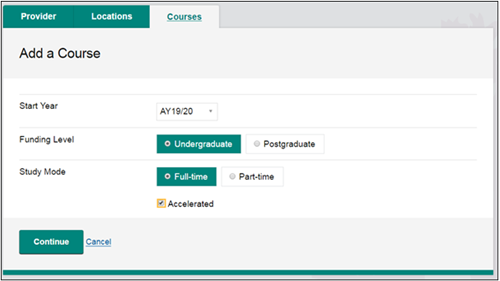
Validation on the Add Course screen ensures that the academic year you select determines what course types you can create for that year in line with policy.
Courses created in a previous academic year will automatically appear in any future academic year, ready to be saved. When you add a new course, the system will create a new SLC course code (or codes if there are several course variants). - Select Continue. This will take you to the Course Details screen. The Study Mode field here will show that you've chosen to create an accelerated degree.
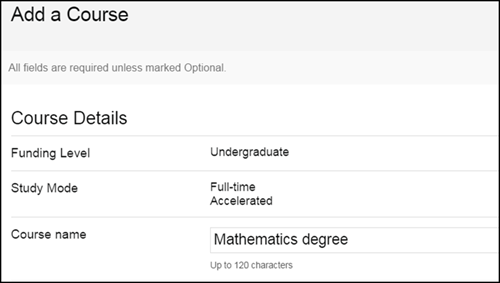
- Choose the appropriate option from the Qualification dropdown. An accelerated course can lead to one of 3 qualifications: Bachelor Degree, Bachelor Degree with Honours or Integrated Masters Degree.
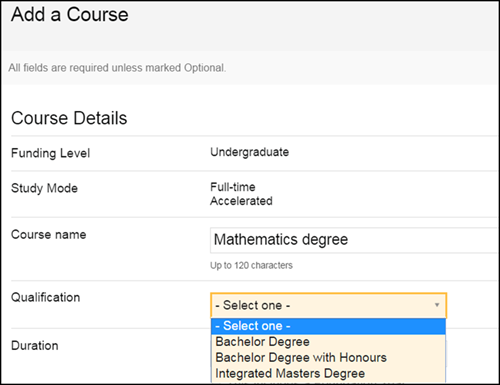
-
Select the course duration from the Duration dropdown. This has options from 1 to 7 years, according to the eligibility guidelines.
The accelerated course must be studied over the length of an equivalent standard-length course less one year. You do not need to provide a standard-length course in the same qualification and subject. In this context, an equivalent course is one that would lead to the same or equivalent academic award in the same or equivalent subject.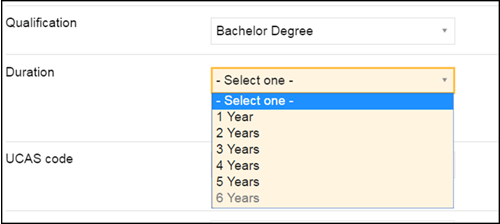
-
Add all the relevant course attributes as you would for your other courses. You cannot select the Medicine/Dentistry attribute on accelerated courses as special provisions already exist for these students. If you try to select this attribute, you'll get an error message and will not be able to save the course.
-
Enter the course fee. For an accelerated course, CMS will let you enter a fee of up to 1.2 times your provider fee cap (rounded up or down to the nearest whole £5). If you enter a fee higher than 1.2 times your fee cap, you'll get an error message and will not be able to save the course.
-
Enter your term dates. You should follow the term date guidance for full-time undergraduate courses. Long course loans are still available for accelerated courses, in addition to the standard rates of loan for living costs.
Shortened and compressed academic year
Where you have a compressed or shortened academic year, students will only be entitled to tuition and living cost support for the next year after a full 12-month period has passed.
A compressed academic year is not the same as an accelerated, compressed or fast-track course. These are defined separately in the Education (Student Support) Regulations.
If you're charging £6,000 for the first year of a full-time course starting in January, you can charge students a full £6,000. This applies whether they're taking this first year over the full academic year (January to December) or in a compressed or shortened mode (for example, January to August). However, you cannot receive a further tuition fee loan for the second year of that course until 1 January the following year.
Students starting full-time or part-time courses where the first year is compressed or shortened can apply for the same up front tuition fee loans as students completing a full academic year. However, they will not be able to access a second year of tuition fee or living costs support until after the end of the full academic year period. This is as defined by regulations.
For example, unless a student is transferring to a new course or has withdrawn from one course to begin another, their academic year start will remain the same throughout their studies.
If you enter term dates for a compressed or shortened academic year, you'll need to confirm this before you can save the course details. CMS will show a confirmation check box that says, 'This course includes a compressed year'.
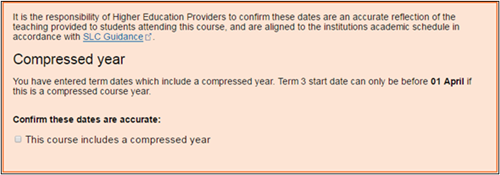
Entering term dates – undergraduate courses only
English, Scottish and Northern Irish-domiciled students
You should ensure that term dates in CMS reflect the term date advice in this guide. Do not enter term dates that overlap in the same academic year.
Example 1
A student begins a 2.5-year degree programme with a shortened first academic year.
The student’s study pattern is:
Year 1 – January to July
Year 2 – September to July
Year 3 – September to July
CMS must show their study pattern as:
Year 1 – January to December
Year 2 – January to December
Year 3 – January to July
Example 2
A student begins a shortened foundation year before progressing onto the chosen degree pathway.
The student’s study pattern is:
Year 1 – September to December
Year 2 – January to December
Year 3 – January to December
Year 4 – January to December
CMS must show their study pattern as:
Year 1 – September to July
Year 2 – September to July
Year 3 – September to July
Year 4 – September to December
If the final academic year is less than 15 weeks, you cannot receive more than 50% of the maximum fee cap in tuition fee loan.
For full-time courses, you should space the term dates throughout the academic year. This guarantees students are paid at regular and timely intervals, while still respecting the liability period restrictions. It also ensures that the term lengths reflect the teaching provided to students, though we appreciate that this may not align to your true academic schedule.
Welsh-domiciled students
If a Welsh-domiciled student starts a compressed or shortened academic year, the Welsh Government lets them access the next year’s tuition and maintenance support from the point the next year of study begins.
Example
- you confirm the student’s attendance
- you're paid £2,000 fee loan or grant in February
- you confirm the student’s attendance
- you're paid £2,000 fee loan or grant in May
- you confirm the student’s attendance
- you're paid £4,000 fee loan or grant in October
Student Awards Agency Scotland funding exceptions for EU students
The Student Awards Agency Scotland (SAAS) has confirmed some funding exceptions for EU students who do not have settled or pre-settled status through the EU Settlement Scheme.
These limited exceptions mean some EU students, including Irish nationals, can still apply to them for a tuition fee loan up to the maximum approved fee limit.
As the number of exceptions is very limited, we've agreed with SAAS that these courses can be generic. You do not need to set up specific courses for each subject.
When you add the course to CMS, please use the naming conventions below.
Start year: AY 2024/25
Funding level: undergraduate
Study mode: full-time
Course Name: EU - Portability Undergraduate Degree
Qualification: select the relevant qualification from the dropdown
Duration: select the relevant duration from the dropdown
UCAS code: select the No UCAS code checkbox
HEP course codes: leave this field blank
Subject categories (HECoS): 101274 (do not enter any other code)
Course attributes: leave this field blank
Designation: only select Scotland
Fees: the maximum fee limit approved by SAAS
Term dates: enter the term dates for each intake
SQA courses
The Department for Education (DfE) has given some providers specific designation to offer courses delivered by the Scottish Qualifications Authority (SQA). If you have this, you should choose an Advanced Diploma or Advanced Certificate qualification for these courses.
You must use these qualifications for courses that previously had a qualification of Higher National Diploma (HND) or Higher National Certificate (HNC).
If you've listed these courses with HND or HNC qualification before, you must start phasing them out. You can use the Available course years function to do this. You should create new versions of the courses with the correct qualification for new students.
If you have not received confirmation of designation from DfE, you must not enter these courses on CMS as they're not eligible for funding.
Higher Technical Qualifications
From academic year 2023/24, Higher Technical Qualifications (HTQs) are eligible for student finance support.
These are level 4 or 5 qualifications approved by the Institute for Apprenticeships and Technical Education (IFATE).
An eligible course must be:
- IFATE approved
- level 4 or 5
- at least one academic year in duration
- provided by or in conjunction with an Office for Students-registered provider in England
- offered by an awarding body with degree awarding powers (or foundation degree awarding powers, where applicable)
You should mark courses that meet the eligibility criteria as HTQ courses on CMS.
Creating a new full-time HTQ course on CMS
To create an HTQ course, go to the Courses tab and select Add a course. Enter all the course details and select the Higher Technical Qualification attribute. Please note you can only add the attribute at the point of course creation and you cannot add it later.
You can do this from academic year 2023/24.
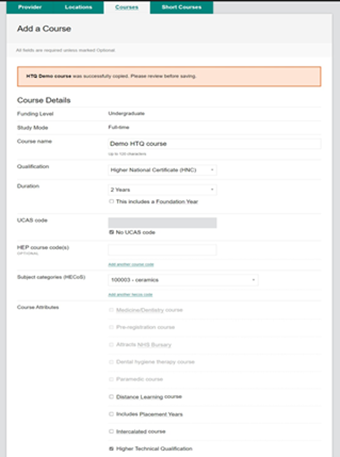
How to manage full-time HTQ courses that were previously designated for further education funding
You may have courses that received further education funding in the previous academic year and have now gained HTQ approval. For the upcoming academic year, you should select the applicable qualification on CMS. The system will then automatically apply the HTQ attribute. If it does not apply the HTQ attribute, you should check that you're using the correct qualification.
When you create the course, you must use the available course years option to ensure only new students can apply for higher education funding for it.
You should set it up as:
- year 1 – all students
- year 2 – no students
Returning students who received further education funding in the previous academic year must not apply for higher education funding. They should continue to follow their current funding arrangements.
You must only make HTQ courses that were previously designated for further education funding available for English-domiciled students. Make sure no other domiciles are selected when you enter the course details.
We'll check all courses with the HTQ attribute to make sure they match the approved HTQ list from the Department for Education.
How to manage full-time HTQ courses that were previously designated for higher education funding
You should not roll over your existing full-time courses that have gained HTQ approval and do not have the HTQ attribute attached. You should create new versions of these courses on CMS instead. Follow the Creating a new full-time HTQ course on CMS guidance and select the HTQ attribute.
Both new and returning students should apply to the new version of the course. You should set up the available course years option to allow for this
- year 1 – all students
- year 2 – all students or returners
If you roll over existing courses that do not have the HTQ attribute in error, you should set them to no students for the new academic year. Once you've done this, you should create a new version with the HTQ attribute.
Any HTQ course that previously attracted higher education funding can still attract it if the underlying qualification was already designated. You should make courses available for students domiciled in England and the devolved administrations.
We'll check all courses with the HTQ attribute to make sure they match the approved HTQ list from the Department for Education.
New OCN Level 5 Extended Diploma qualification – Northern Irish providers and students only
This is a new qualification for Northern Irish students from academic year 2023/24. The qualification is: OCN Level 5 Extended Diploma in Hair and Beauty Management.
This replaces the existing Pearson HND in Hair and Beauty Management. We've added a new OCN Level 5 Extended Diploma qualification option to CMS. You must select this option when you add the course.
You should only be using this qualification if:
- you're a Northern Irish provider
- you're using it for the designated OCN Level 5 Extended Diploma Hair and Beauty Management course
You must only add this course for Northern Irish students.
You should only add the course for new students from academic year 2023/24 onwards.
You must not use this qualification option on CMS for any other course.
Full-time undergraduate distance learning - Northern Ireland
Northern Irish students who are studying distance learning may be entitled to part-time funding.
To ensure students can be assessed for the correct funding you should set up the courses as part-time courses. As this is unique to Northern Ireland domiciled students you must ensure that only Northern Ireland is selected in the Designation section of the course. You can find further information on how to create part-time courses here.
Integrated Masters - Republic of Ireland only
When you set up an Integrated Masters course for Northern Irish students studying in the Republic of Ireland, the setup depends on the fees charged.
If you charge students a fee consistent with the Student Contribution Charge, their course must be set up as a full-time undergraduate course – selecting the 'Integrated Masters' qualification.
If you charge your students a Postgraduate Tuition Fee higher than the Student Contribution Charge for their final year, you should set up their course as two separate courses:
- the initial undergraduate years as a full-time undergraduate course
- the master’s year as a postgraduate course
This is to make sure that the correct support is available.
Architecture courses
English students and NI students studying in the UK
You may treat the 2 parts of an architecture course as a single course for student support purposes. It's important to note they can attract undergraduate funding for both parts.
This remains the case if a student undertakes one year practical experience between the 2 parts.
You can still treat the 2 parts as a single course if a student takes a break of more than one year between them, if the student does not withdraw from the overall course at the end of part 1.
To treat the course as a single course the student must:
- have studied a qualifying part 1 course before applying for part 2
- not withdraw between parts 1 and 2
- not change mode of study
- not have an excessive gap between completing the 2 parts
There's further information on eligibility in the guidance chapters on the SFE practitioners’ website.
Changes introduced by the Architects Registration Board (ARB) mean that they no longer accredit new part 1 courses. Existing course accreditation will expire on 31 December 2027.
For new students from academic year 2025/26, part 1 courses will use the relevant Higher Education Classification of Subjects (HECoS) code attached to identify the course.
Please make sure that HECoS codes are correctly assigned to part 1 courses on CMS. We consider a course as leading to qualification as an architect where it is an undergraduate degree (including integrated master’s) and has the following HECoS code:
- 100122 (architecture)
How to add architecture courses to CMS
Part 1
You should add part 1 courses to CMS as undergraduate courses, choosing the relevant qualification. For example, bachelor’s degree with honours.
You should make sure to attach the relevant HECoS code to the course.
Part 2
If the course meets the eligibility criteria and is a single course, you should add part 2 courses to CMS as undergraduate courses. When doing this, make sure to choose the Master of Architecture qualification. A part 2 course must have ARB accreditation to be considered under the single course provision. You must only add it to CMS as an undergraduate course once it has achieved ARB accreditation.
If the necessary courses are already listed on CMS, there’s no need to create replacement courses. If you need any HECoS code changes on existing courses, please contact ssin_queries@slc.co.uk.
The single course provision only applies to full-time courses. Students who’ve switched mode of study or are studying both courses part-time will not qualify for undergraduate support for part 2. They could be eligible for postgraduate master's support if the course meets the designation criteria.
Welsh students
The same rules apply to Welsh students as English students with the following exceptions:
- From academic year 2018/19 the Welsh Government changed the single course provision to include full-time and part-time courses.
- Students taking both courses, full-time or part-time, can qualify for undergraduate support for part 2 of the course.
There's further information on eligibility in the guidance chapters on the SFW practitioners’ website.
Postgraduate funding
Students applying for part 2 courses should apply for postgraduate funding when:
- the gap between the part 1 and part 2 course is longer than 3 years
- they've withdrawn from their study before beginning the part 2 course
- they're studying the part 2 course on a part-time basis (England and NI only)
- they've changed mode of study
- the part 2 course is not accredited by ARB
- they’ve previously studied a non-architecture course before acceptance onto a part 2 architecture course
- their part 1 course did not meet the qualifying criteria – determined by HECoS code 100122 for new students from academic year 2025/26
You should add these courses to CMS as postgraduate courses, choosing the Master of Architecture qualification. We'll assess the student’s application and decide if this is the correct funding level for them.
Creating a part-time undergraduate course
This chapter tells you how to create a part-time undergraduate course.
It covers everything you'll need to know before you start adding these courses to CMS, including:
- eligibility
- academic years
- term dates
- course duration
- fees
- course credits and intensity
Scottish-designated part-time courses
The Student Awards Agency Scotland (SAAS) has confirmed you do not need to upload part-time courses that are designated for Scottish students.
When you create your courses, you should ensure that Scottish designation is not selected. You do not need to roll over courses that only have Scottish designation.
Eligibility
To qualify for part-time fee and maintenance support, the student must undertake a designated part-time course. They must also be studying at a course intensity of at least 25% to get a Maintenance Loan or a Tuition Fee Loan.
A designated part-time course must:
- have a duration of at least one academic year
- be ordinarily possible to complete in no more than 4 times the period it would take to complete the full-time equivalent where the course begins on or after 1 September 2012
You can find more detailed information on course eligibility in the guidance chapters on the Student Finance England practitioners’ website.
Foundation year tuition fee limits
From academic year (AY) 2025/26, there'll be an introduction of lower-fee limits for 'classroom-based' foundation years.
The maximum tuition fee in AY 2025/26 for a 'classroom-based' foundation year depends on your provider category. It also depends on whether you have a Teaching Excellence Framework (TEF) award or an access and participation plan (APP) from the OfS. You can find further information on fee limits on GOV.UK.
The lower fee cap of up to £4,315 will apply to 'classroom-based' foundation years from 1 August 2025. 'Classroom-based' subjects are currently in OfS price group D. They take place in a classroom setting and do not include laboratory, studio, or fieldwork elements.
Higher Education Classification of Subjects (HECoS) codes determine the fee limit for a foundation year under the specified Common Aggregation Hierarchy (CAH) 03 groupings.
The list of lower-fee subjects and the HECoS codes are on GOV.UK.
When you're saving or adding a new part-time course which has a foundation year, you must add “Foundation Year” to the course title.
Single HECoS codes
When you're saving or adding a new course with a single HECoS subject code, if this is in the list of lower-fee subjects, there's a cap at the lower rate for the foundation year fee.
Courses that have any other single HECoS code attached (higher-fee subjects) can charge up to a maximum of £7,145.
If you need any HECoS code changes on existing courses, please contact ssin_queries@slc.co.uk.
Multiple HECoS codes
Where a course with an integrated foundation year has multiple HECoS codes (a combination of both lower-fee and higher-fee codes) you'll need to identify the proportion of HECoS codes that are in the lower-fee subject list.
- If more than 50% of the subject codes are lower-fee subjects, there should be a cap at the lower rate for foundation year tuition fees.
- If 50% or fewer of the HECoS codes are in the lower-fee subject list, there should be a cap at the higher rate for the foundation year tuition fees.
Providers in the rest of the UK
You should enter the fee rate you are charging for your course on CMS. Students who live in England and apply to study a 'classroom-based' foundation year in another part of the UK may qualify for tuition fee loans of up to £4,315. You should advise your students if this loan will not cover the full cost of their tuition fees.
Example:
If you're charging £5,000 for a foundation year, this is the fee you should enter on CMS.
An English student who applies to the course may be eligible for up to £4,315 tuition fee loan. This means they'll have an outstanding amount of £685 which they'll need to self-fund.
Academic years
The regulations define the academic year as a 12-month period beginning on either 1 September, 1 January, 1 April or 1 July. The date depends on when the course started.
This means that the maximum funding we can award to a student starting in September or October, for example, covers the academic year from 1 September until 31 August the following year. This applies to Tuition Fee Loans, Maintenance Grants and loans for living costs.
If a course runs beyond the end of the academic year, students will not be funded for the period between the end of the academic year and the end of the last term.
|
Date course started |
Academic year |
|
Between 1 August and 31 December |
1 September to 31 August |
|
Between 1 January and 31 March |
1 January to 31 December |
|
Between 1 April and 30 June |
1 April to 31 March |
|
Between 1 July and 31 July |
1 July to 30 June |
Term dates
Term dates let us determine when to pay your students. This depends on how long they're studying with you that year.
It is important that the number of teaching weeks you enter on CMS is accurate. Teaching weeks are weeks when your students are attending lectures, doing course work or taking exams.
Term start dates
Your term dates should be linked to the season when your course begins.
There are restrictions on how early a term can begin. This is to make sure students’ payments are spread out throughout the academic year.
Academic year start: Autumn (August to December)
Term 1 start no earlier than 1 August
Term 2 start no earlier than 1 January
Term 3 start no earlier than 1 April
Academic year start: Winter (January to March)
Term 1 start no earlier than 1 January
Term 2 start no earlier than 1 April
Term 3 start no earlier than 1 July
Academic year start: Spring (April to June)
Term 1 start no earlier than 1 April
Term 2 start no earlier than 1 July
Term 3 start no earlier than 1 January
Academic year start: Summer (July)
Term 1 start no earlier than 1 July
Term 2 start no earlier than 1 January
Term 3 start no earlier than 1 April
We will not make payments to students beyond the end of the academic year of study. If a student starts a course on 12 October and it ends on 8 October the following year, we'll pay any funding due within the academic year in which the course starts. In this case, we'll complete payments by 31 August.
You can compress the term dates in the final course year into the remaining period of attendance.
If a bank holiday falls at the beginning of April, the term 3 start date must be no earlier than 3 April. Our system schedules payments before the bank holiday, so even if a term 3 start date falls on 1 or 2 April, the payments will need to be processed in March.
This also applies to January start dates which can be affected by the New Year bank holiday. Please take care to enter term dates after this bank holiday if students are not in attendance.
If you enter a term start or end date that's on a weekend or bank holiday, the system will ask you to confirm this is correct before it lets you save the course.
Freshers and exam weeks
Freshers
Attendance on a course includes students engaging with learning activities such as scheduled lectures or faculty inductions. Term dates should not include freshers' activities or social events before the start of attendance.
Please contact your HEP Account Manager if if you have questions on what to include in your term dates.
Exam weeks
You should include exam periods in your term dates, as they count towards your overall teaching weeks. You should not include periods when students are waiting for their results or resitting exams.
Holiday periods
You should account for holiday periods when you enter term dates. Do not include them within any term.
For example, if a course started in October, we'd expect the term dates to exclude Christmas and Easter holiday periods.
We only need you to enter the start and end date of each term on CMS. If you have a midterm holiday, you should remove a week from your term length.
Semesters or terms?
Many universities and colleges have 2 semesters, rather than 3 separate terms.
We pay students at 3 points throughout their academic year, so we still need the 3 terms in our systems.
If you have semesters, you should create term dates that reflect your students’ study pattern as closely as possible. You could use any holiday periods in the second semester as a natural break for your terms.
Example 1
Semester 1 begins: Monday 16 September 2024
Semester 1 ends: Friday 17 January 2025
Winter break: Monday 23 December 2024 to Monday 6 January 2025
Semester 2 begins: Monday 20 January 2025
Semester 2 ends: Friday 6 June 2025
Easter break: Monday 14 April 2025 to Friday 25 April 2025
You could split these using holiday periods as breaks between terms:
Term 1 - 16 September 2024 to 20 December 2024
Term 2 - 6 January 2025 to 11 April 2025
Term 3 - 28 April 2025 to 6 June 2025
Example 2
Semester 1 begins: Monday 6 January 2025
Semester 1 ends: Friday 16 May 2025
Easter break: Monday 14 April 2025 to Friday 25 April 2025
Semester 2 begins: Monday 19 May 2025
Semester 2 ends: Friday 3 October 2025
Summer break: Monday 30 June 2025 to Friday 11 July 2025
You could split these using holiday periods as breaks between terms:
Term 1 - 6 January 2025 to 11 April 2025
Term 2 - 28 April 2025 to 27 June 2025
Fees
You can enter different fees at course level for each domicile.
The system will automatically enter the last figure you entered. Please check the correct fee is entered for each domicile.
Course duration
It's important you submit an accurate course duration as this affects the funding entitlement of your students.
For part-time undergraduate courses you must enter the 'full-time equivalent' (FTE) duration of the part-time course you're submitting. You must not enter the duration of the part-time course itself.
If you do not have a full-time version of the course, you must enter the duration that the full-time course would be if there were one. For example, a degree is ordinarily completed within 3 years when studied full time. Therefore, where you have a part-time degree course but no full-time version, you should add your part-time course as 3 years FTE.
When you enter a part-time undergraduate course, you can choose a duration of 1, 2, 3, 4, 5, 6, 7 or 8 years full-time equivalent:
- part-time courses with a duration of 1 year FTE – can be studied up to 4 years
- part-time courses with a duration of 2 years FTE – can be studied up to 8 years
- part-time courses with a duration of 3 years FTE – can be studied up to 12 years
- part-time courses with a duration of 4 years FTE – can be studied up to 16 years
- part-time courses with a duration of 5 years FTE – can be studied up to 16 years
- part-time courses with a duration of 6 years FTE – can be studied up to 16 years
- part-time courses with a duration of 7 years FTE – can be studied up to 16 years
- part-time courses with a duration of 8 years FTE – can be studied up to 16 years
You must make sure your students are aware of the actual duration of the part-time course they'll be attending.
Common durations of full-time courses
Ordinary full-time duration – 1 year:
- Certificate of Higher Education (CertHE)
- Higher National Certificate (HNC)
- Honours degree (1-year top-up)
- Honours degree (1-year intercalation)
- Postgraduate Certificate in Education (PGCE)
Ordinary full-time duration – 2 years:
- Diploma of Higher Education (DipHE)
- Higher National Diploma (HND)
- Foundation degree
- Honours degree (2-year top-up)
- Honours degree (condensed)
Ordinary full-time duration – 3 years:
- Ordinary degree
- Honours degree (full course)
Ordinary full-time duration – 4 years:
- Honours degree (with integral foundation year)
- Honours degree (with integral placement year)
- Honours degree (with study abroad year)
- Integrated master’s degree
Ordinary full-time duration – 5 years:
- Honours degree (with integral foundation year and integral placement year)
- Honours degree (with integral foundation year and study abroad year)
Scenarios for deciding part-time course duration
Scenario 1
BA degree studied part-time over 6 years with the full-time version of the course completed in 3 years.
You should add this course to CMS with a duration of 3 years full-time equivalent.
Scenario 2
Integrated master’s studied part-time over 6 years with the full-time version of the course completed in 4 years.
You should add this course to CMS with a duration of 4 years full-time equivalent.
Scenario 3
HND studied part-time over 4 years with no full-time version.
It normally takes 2 years to complete a full-time HND. You should therefore add this course to CMS with a duration of 2 years full-time equivalent.
Scenario 4
BA (hons) degree studied part-time over 7 years with no full-time version.
It normally takes 3 years to complete a full-time BA (hons) degree. You should therefore add this course to CMS with a duration of 3 years full-time equivalent.
Fixed durations
If you offer part-time courses with a fixed duration (for example a 15-month or 18-month course), you must add these to CMS with a one-year full-time equivalent duration. Returning students should apply to the one-year course and you should submit a CoC with the remaining term dates to correct the application.
This will make sure your students receive the correct level of funding.
Do not split out these courses (for example, one course for year 1 and another course for year 2).
Course credits and intensity
For part-time courses, you must enter the number of credits students will gain when they complete the entire course. This will let us accurately assess their eligibility for Part-time Maintenance Loan funding.
You must not enter the number of credits students get in an individual academic year.
For example, when you upload a 3 year honours degree, please enter 360 credits. This is the total course credits a student would receive for their entire course. You will find a table with examples of common course credits and their corresponding course durations on the Common credits for a full course page.
A common error is attributing no credit value to foundation or placement years. Integral foundation, study abroad and work placement years are not a requirement to receive the honours degree. We understand that they do not traditionally have a credit value attached because of this. However, we need one to accurately assess the student’s support entitlement.
You should add an additional standard year's worth of credits to the course in this case.
Common credits for a full course
The table below gives examples of the most common credit values for an entire course. These are based on the Framework for Higher Education Qualifications (FHEQ). This is the credit system we expect you to use on CMS.
Under FHEQ a year of full-time study generally gives 120 credits, but this is not always the case. The information you submit on CMS must be correct for the individual course as we'll use it to assess the students' eligibility and entitlement.
|
Ordinary full-time duration (years) |
Course qualification |
Expected credits (based on FHEQ) |
|
1 |
Certificate of Higher Education (CertHE) |
120 |
|
Higher National Certificate (HNC) |
||
|
Honours degree (1-year top-up) |
||
|
Honours degree (1-year intercalation) |
||
|
Postgraduate Certificate in Education (PGCE) |
60 |
|
|
2 |
Diploma of Higher Education (DipHE) |
240 |
|
Higher National Diploma (HND) |
||
|
Foundation degree |
||
|
Honours degree (2-year top-up) |
||
|
Honours degree (condensed) |
360 |
|
|
3 |
Ordinary degree |
300-360 |
|
Honours degree (full course) |
360 |
|
|
4 |
Honours degree (with integral foundation year) |
480 |
|
Honours degree (with integral placement year) |
||
|
Honours degree (with abroad year) |
||
|
Integrated master’s degree |
480 |
|
|
5 |
Honours degree (with integral foundation year and integral placement year) |
600 |
|
Honours degree (with integral foundation year and study abroad year) |
We appreciate that integral foundation, study abroad and work placement years do not traditionally have a credit value attached as it is not a requirement to receive the honours degree (under FHEQ). However, we need one to accurately assess the student’s support entitlement.
Whilst we have used a nominal amount of 120 credits in the table above, the non-standard year should reflect the same credits as a standard year of the course.
Example
If an honours degree is 390 credits over 3 years, we'd expect a 4-year version including a non-standard year (foundation, study abroad or work placement) to be 520 credits (390 + 1 year at 130 credits).
CMS will not let you save a course with a credit value of less than 20 or greater than 600.
Course intensity calculation for a Part-time Maintenance Loan
Students must be studying at a course intensity of at least 25% to qualify for a Maintenance Loan.
When they apply, they'll need to know the number of credits they'll gain in the academic year. We use this to calculate their course intensity. The intensity determines their entitlement.
The information on this page explains how we calculate it. It also explains how both the course duration and credits affect the end result.
How we calculate course intensity
Full-time equivalent (FTE) course credits divided by the number of FTE course years = full-time credit (for the year)
The number of credits the student will gain in this academic year = part-time credit (for the year)
(Part-time credit / full-time credit) X 100 = intensity of study (%)
Calculation scenarios
Scenario 1
Ryan is studying a part-time honours degree with a full-time equivalent duration of 3 years. The entire course gives 360 credits. In this academic year he'll get 80 credits. Ryan’s course intensity is calculated as:
360 / 3 = 120
80 / 120 x 100 = 67%
Scenario 2
Beth is studying a part-time HND with a full-time equivalent duration of 2 years. The entire course gives 240 credits. In this academic year Beth will get 60 credits. Beth’s course intensity is calculated as:
240 / 2 = 120
60 / 120 x 100 = 50%
Scenario 3
Jo is studying a part-time bachelor’s degree with a full-time equivalent duration of 3 years. The entire course gives 300 credits. In this academic year Jo will get 40 credits. Jo’s course intensity is calculated as:
300 / 3 = 100
40 / 100 x 100 = 40%
SQA courses
Some English providers offer courses delivered by the Scottish Qualifications Authority (SQA). If this applies to you, then from academic year 2022/23 you can choose an Advanced Diploma or Advanced Certificate qualification. You must use this for courses that previously had a qualification of Higher National Diploma (HND) or Higher National Certificate (HNC).
You must start phasing out the courses with the incorrect qualification from academic year 2022/23. You can use the Available course years option to do this. You should create new versions of the courses with the correct qualification for new students.
Graduate Diploma for Northern Irish students
Students domiciled in Northern Ireland are not eligible for funding for Graduate Diploma courses. You must not add these courses to CMS with Northern Irish designation.
Higher Technical Qualifications
From academic year 2023/24, Higher Technical Qualifications (HTQs) are eligible for student finance support.
These are level 4 or 5 qualifications approved by the Institute for Apprenticeships and Technical Education (IFATE).
An eligible course must be:
- IFATE approved
- level 4 or 5
- at least one academic year in duration
- provided by or in conjunction with an Office for Students-registered provider in England
- offered by an awarding body with degree awarding powers (or foundation degree awarding powers, where applicable)
You should mark courses that meet the eligibility criteria as HTQ courses on CMS.
Creating a new part-time HTQ course on CMS
To create an HTQ course, go to the Courses tab and select Add a course. Enter all the course details and select the Higher Technical Qualification attribute. Please note that you can only add the attribute at the point of course creation and you cannot add it later.
You can do this from academic year 2023/24.
English students may be entitled to Part-Time Maintenance Loans for these courses. You must add the HTQ attribute so we can correctly assess them.
You can add these courses with additional domiciles if you need to. However, only English students may be entitled to Part-Time Maintenance Loans for HTQs.
The Student Awards Agency Scotland (SAAS) does not need part-time courses saved on CMS. You should not include Scotland as a domicile.
Students from Wales can already qualify for part-time maintenance support from Student Finance Wales. This is based on a course’s underlying higher education qualification type, such as HND or HNC. This is not a change to existing eligibility criteria.
Students from Wales cannot qualify for any form of higher education finance if they're undertaking an HTQ course with an underlying further education qualification, such as a Level 4 Diploma. This also applies to Part-Time Maintenance Loans.
Only new students should apply for new courses you create with the HTQ attribute. There is guidance on what to do for returning students on existing courses you had on CMS before they gained HTQ approval.
How to manage part-time HTQ courses that were previously designated for further education funding
You may have courses that received further education funding in the previous academic year and have now gained HTQ approval. For the upcoming academic year, you should select the applicable qualification on CMS. The system will then automatically apply the HTQ attribute. If it does not apply the HTQ attribute, you should check that you're using the correct qualification.
Returning students who received further education funding in the previous academic year must not apply for higher education funding. They should continue to follow their current funding arrangements.
Direct entrants joining a cohort that received further education funding in the previous academic year must also not apply for higher education funding. This applies whether they join in academic year 2023/24 or later. They'll instead be entitled to the same package of support as the students in their cohort when the course originally started.
You must only make HTQ courses that were previously designated for further education funding available for English-domiciled students. Make sure no other domiciles are selected when you enter the course details.
We'll check all courses with the HTQ attribute to make sure they match the approved HTQ list from the Department for Education.
How to manage part-time HTQ courses that were previously designated for higher education funding
You should roll over your existing part-time courses that have gained HTQ approval but do not have the HTQ attribute and set these to returners. This is because returning students are only entitled to the support that was available when they started their course. They should continue to apply against the course that does not have the HTQ attribute.
Direct entrants will be entitled to the same package of support as the students in their cohort when the course originally started. This applies whether they join in academic year 2023/24 or later.
You should add 'HTQ' to the course title so we can recognise it on CMS.
If you need part-time HTQ courses for new students, please follow the guidance above to create one.
We'll check all courses with the HTQ attribute to make sure they match the approved HTQ list from the Department for Education.
New OCN Level 5 Extended Diploma qualification – Northern Irish providers and students only
This is a new qualification for Northern Irish students from academic year 2023/24. The qualification is: OCN Level 5 Extended Diploma in Hair and Beauty Management. This replaces the existing Pearson HND in Hair and Beauty Management.
We've added a new OCN Level 5 Extended Diploma qualification option to CMS. You must select this option when you add the course.
You should only be using this qualification if:
- you're a Northern Irish provider
- you're using it for the designated OCN Level 5 Extended Diploma Hair and Beauty Management course
You must only add this course for Northern Irish students.
The course should only be added for new students from academic year 2023/24 onwards.
You must not use this qualification option on CMS for any other course.
Creating a postgraduate master’s course
This chapter will tell you how to create a postgraduate master's course.
It covers everything you need to know before you start adding these courses to CMS, including:
- eligibility
- academic year and course duration
- term dates and holidays
- available course years
It also explains how to handle specific courses:
- English postgraduate healthcare courses
- Scottish postgraduate courses
- architecture courses
The regulations for course eligibility differ between domiciles. You may need to set up separate courses for English and Welsh students depending on course duration and study mode.
Eligibility
Postgraduate Master’s Loans for English and Welsh students are only available for full 180 credit postgraduate master’s courses. These can be either taught or research-based and in any subject area.
The course must lead to a master’s qualification. The most common are:
- MSc (Master of Science)
- MA (Master of Arts)
- MPhil (Master of Philosophy)
- MRes (Master of Research)
- LLM (Master of Law)
- MLitt (Master of Letters)
- MFA (Master of Fine Arts)
- MEd (Master of Education)
- MBA (Master of Business Administration)
There are many different types of master’s degree, but they all must meet the outcomes the Quality Assurance Agency for Higher Education (QAA) has set out.
These are set out in 'The framework for higher education qualifications in England, Wales and Northern Ireland (FHEQ), 2018' and 'The framework for qualifications of higher education institutions in Scotland 2001'.
When you set up a postgraduate master’s course, the Qualification dropdown will give you the following options:
- taught master’s
- research master’s
- Master of Architecture (postgraduate Student Finance England and Student Finance Wales courses)
- Postgraduate Certificate (postgraduate Northern Irish courses only)
- Postgraduate Diploma (postgraduate Scottish and Northern Irish courses)
The following course types are ineligible for a Postgraduate Master’s Loan:
- undergraduate-funded courses
- postgraduate initial teacher training (ITT) courses
- Scottish Master of Arts (MA)
- Master of Architecture (where parts 1 and 2 are completed as a single course)
- English postgraduate healthcare courses
- integrated master’s courses which will continue to receive undergraduate funding
- doctoral courses (PhDs)
- other postgraduate-level courses (such as PGCert and PGDip) for English and Welsh students
Intercalated courses
Some undergraduate courses have an intercalating year where the students undertake a master’s degree. In this case, the students will be eligible for postgraduate loans in the intercalating year.
However, this will make them ineligible for any further undergraduate funding.
Academic years
The regulations define the academic year as a 12-month period beginning on either 1 September, 1 January, 1 April or 1 July. The date depends on when the course started.
|
Date course started |
Academic year |
|
Between 1 August and 31 December |
1 September to 31 August |
|
Between 1 January and 31 March |
1 January to 31 December |
|
Between 1 April and 30 June |
1 April to 31 March |
|
Between 1 July and 31 July |
1 July to 30 June |
We will not make payments to students beyond the end of the academic year. If a student's course starts on 12 October 2020 and ends on 8 October 2021, we'll pay any funding in the academic year the course starts in. For this example, we'll complete payments by 31 August.
Full-time course duration
Full-time postgraduate master’s courses for England and Wales can have a total duration of 1 or 2 years.
When you create a full-time postgraduate master's course for England and Wales, you can select the number of months (12 to 24) from the Duration dropdown.
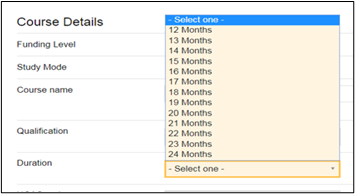
Once you've selected the duration and saved the course, both the year and month durations will show. This is because some other systems are still using the year value.
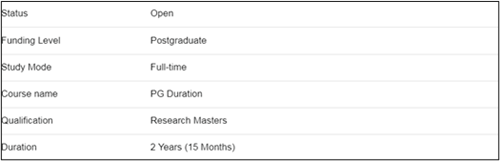
For Northern Irish students, the course duration can be between 1 and 3 years. It is the same for part-time postgraduate courses.
You can find more information on postgraduate courses for Scottish students in the Scottish postgraduate courses chapter.
Part time English course duration
You can set up a part-time postgraduate master’s course with a duration of 1 or 2 years full-time equivalent.
You can also set it up with 2 or 3 years fixed duration if there's no full-time equivalent course.
You must only use the '2 years full-time equivalent' option if you offer a 2-year full-time version of the course.
The courses can be studied as follows:
- part-time courses with a duration of 1 year full-time equivalent – will be studied over 2 years
- part-time courses with a duration of 2 years full-time equivalent – will be studied over 3 or 4 years
- part-time courses with a duration of 2 years no full-time equivalent – will be studied over 2 years
- part-time courses with a duration of 3 years no full-time equivalent – will be studied over 3 years
If you're offering part-time versions of your full-time courses, students must be able to complete the part-time version in no more than twice the time it takes to complete the full-time equivalent. Otherwise, it cannot be a designated course.
For example, if a you offer a 1-year full-time course part-time over 3 years, the 3-year part-time version cannot be designated. You must not add non-designated courses to CMS.
You can find more information about designated courses in the SFE PG Masters Guidance chapter on the SFE practitioners website.
Part-time Welsh course duration
As of academic year 2018/19, you can set up part-time postgraduate master’s courses for Welsh-domiciled students with a duration of 2, 3 or 4 years.
If a course has a full-time equivalent, you should enter the duration as the duration of study in academic years, and not the full-time equivalent duration. For example, if a one-year full-time equivalent course is studied over 2 years, you should enter the course with a 2-year duration:
- enter part-time Welsh courses studied over 2 years as 2 years no full time equivalent
- enter part-time Welsh courses studied over 3 years as 3 years no full time equivalent
- enter part-time Welsh courses studied over 4 years as 4 years no full time equivalent
Since 2018/19 you have the option to select a 4-year duration for Welsh students.
Validation
CMS shows all duration options, but you cannot save a course with a 1 or 2 year full-time equivalent duration designated for Wales.
You will get an error message that you cannot save a course with this duration and Welsh designation.
Likewise, you cannot save a course with 4 years no full-time equivalent duration designated for England.
Term dates
If you offer postgraduate master’s courses, you must enter 3 sets of term dates for all course years. This is so students receive their funding payments throughout the period of their study.
The term dates you enter determine the students' payment dates. If you do not have terms, we still need 3 terms in our system. This is because we pay students at 3 points throughout the academic year. You should create term dates that reflect the study pattern of your students. For example, you could use any holiday periods as a natural term break.
You should include exam periods in your term dates. However, do not include periods when students are waiting for their results or resitting exams.
If the final course year is shorter than the rest of the course years, your term dates should reflect that. For example, if the course duration is 15 months, the second year would be 3 months long. The last year of study still needs 3 terms regardless of the length. In this example, the 3 term dates for year 2 could be each of the 3 remaining months.
You can find further examples in the Term date scenarios section under this chapter.
If you enter a term start or end date that's on a weekend, the system will ask you to confirm this is correct before it lets you save the course.
Term date scenarios
Scenario 1
For a 3-year part-time course, the term dates may look like this:
Year 1
Term 1: 27 August to 21 December
Term 2: 14 January to 19 April
Term 3: 7 May to 20 July
Year 2
Term 1: 27 August to 21 December
Term 2: 14 January to 19 April
Term 3: 7 May to 20 July
Year 3
Term 1: 27 August to 21 December
Term 2: 14 January to 19 April
Term 3: 7 May to 20 July
Scenario 2
For an 18-month full-time course, the term dates may look like this:
Year 1
Term 1: 27 August to 21 December
Term 2: 14 January to 19 April
Term 3: 7 May to 20 July
Year 2
Term 1: 27 August to 25 October
Term 2: 28 October to 21 December
Term 3: 13 January to 21 February
Adding intakes
When you create a new course and enter term dates for all years, there is an option to add another intake.
If the course you're creating has a September start, you can enter another intake that starts later in the academic year, for example in January.
You cannot add an intake once you have saved a course, so you should add all intakes before you save.
You can create up to 12 intakes under a postgraduate master’s course – only one per month.
If you need to, you can amend the first intake month when you save the course in the new academic year. For example, if your course had a September intake in the previous academic year, you can change this to October in the new academic year.
Available course years
You can apply Available course years to all full-time and part-time postgraduate courses for English, Welsh and Northern Irish students. It cannot be applied to postgraduate courses for Scottish students. The 2 settings are:
- all students
- no students
When a course is no longer needed for new students, you should set your courses to No students instead of closing them. This makes sure continuing students still receive their funding. You can transfer students on or off the courses if you need to.
Scottish postgraduate courses
From academic year 2020/21 you can add postgraduate courses for Scottish students as postgraduate rather than undergraduate courses.
You can do this in the same way you would add your other postgraduate courses.
- Select Add a Course.
- Choose the correct Study mode. Only Scottish providers can select part-time.
- Select Postgraduate funding level.
- Select Scotland from the domicile options.
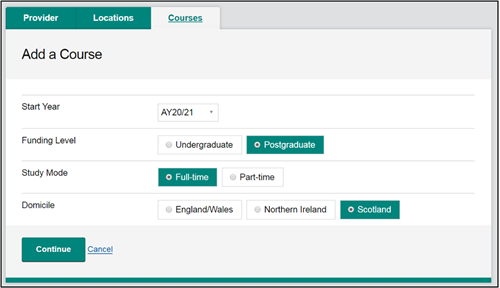
- Select Continue. You can then enter the remaining course details.
The Qualifications dropdown menu will have 3 options:
- Postgraduate Diploma
- Research Master’s
- Taught Master’s
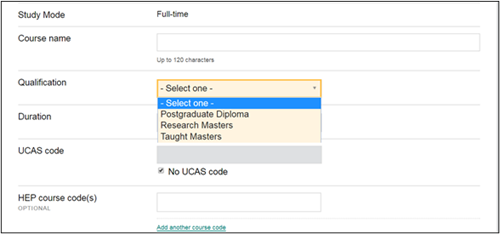
Once you select the qualification, the relevant duration options will become available:
- postgraduate diploma: 1 year full-time and 2 or 3 years part-time
- master’s (research and taught): 1 or 2 years full-time and 2, 3 or 4 years part-time
For the course fee, you should enter the full amount. If your course is more than one year in duration, split your fees equally across all years of the course.
You should complete all other fields as normal.
Northern Irish postgraduate courses
You can add postgraduate courses for Northern Irish students the same way you would add your other postgraduate courses.
From academic year 2024/25, eligible universities and colleges based in the Republic of Ireland can add postgraduate courses for Northern Irish students. You can find eligibility guidance for postgraduate courses for NI students on the Student Finance NI website.
- Select Add a Course.
- Select Postgraduate Funding Level.
- Choose the correct Study Mode.
- Select Northern Ireland from the Domicile options.

- Select Continue. You can then enter the remaining course details.
The Qualifications dropdown will have 4 options:
- Postgraduate Certificate
- Postgraduate Diploma
- Research Master’s
- Taught Master’s
Once you select the qualification, the relevant duration options will become available.
You should complete all other fields as normal.
Universities and colleges based in the Republic of Ireland
Universities and colleges based in the Republic of Ireland must only enter a maximum fee amount of £6,500. If the course duration is longer than one year, and the overall course fee amount is more than or equal to £6,500, you must enter £6,500 for each year of the course. This is to make sure that students can apply for the correct funding.
You must convert the course fee from euros into pounds when you enter it on CMS.
For academic year 2025/26
You must convert euros to pounds using the exchange rate of 0.848 (1 euro = 0.848 pounds).
For example, you'd enter a course fee of €7000 as £5936 (7000 x 0.848 = 5936).
For academic year 2026/27
You must convert euros to pounds using the exchange rate of 0.8535 (1 euro = 0.8535 pounds).
For example, you'd enter a course fee of €6000 as £5124 (6000 x 0.8535 = 5121).
Creating a postgraduate doctoral course
This chapter will tell you how to create a postgraduate doctoral course.
It covers everything you will need to know before you start adding these courses to CMS, including:
- eligibility
- academic year and course duration
- term dates and holidays
- course names
- qualifications
Eligibility
In academic year 2018/19 postgraduate doctoral funding was introduced for English and Welsh-domiciled students on eligible courses in the UK.
Students must be on a full doctoral degree course (a full programme of doctoral study) to be eligible for a Postgraduate Doctoral Loan. Partial courses, where students can rely on previous study to contribute to their doctoral course, are ineligible.
Students who register for a standalone master's course are also not eligible. They should apply for postgraduate master’s funding instead.
If a student is enrolled on a master’s course that contributes towards a doctoral qualification, you should enter these as a single course. These students are eligible for the full programme of doctoral study including the time spent on the master’s course. They will not be eligible for postgraduate master’s funding at the same time.
Some students do not need to complete the first year of a '1+3' doctoral degree course or an integrated subject specialist doctorate. This can be due to prior attainment or time spent on a previous level 7 research master’s (such as an MPhil or an MRes).
You must register these students on a separately designated doctoral degree course so they're eligible for a Postgraduate Doctoral Loan. They must be undertaking the full designated course to be eligible.
Eligible courses
Subject specialist doctorates
A formal programme of study such as a PhD.
Integrated subject specialist doctorates
A supervised research project undertaken alongside a more structured taught course. It may depend on successful completion of taught elements and be undertaken in later years.
Integrated doctorates offer exit awards at master’s level based on successful completion of taught modules. If an integrated doctorate has a level 7 master’s component, you should include this as part of the course duration for the doctoral course and not as a separate master’s course.
To be eligible for a Postgraduate Doctoral Loan, students must register for the doctoral degree from the start.
Professional and practice-based doctorates
Post-experience qualifications aimed at mid-career professionals, for example an Engineering Doctorate (EngD).
Ineligible courses
Doctorates by publication:
- doctorate by retrospective publication
- doctorate by prospective or concurrent publication
Higher doctorates
Qualifications
A Postgraduate Doctoral Loan is only available for full postgraduate doctoral degree courses. Eligible doctoral courses may be a combination of:
- taught and research-based study
- part-time and full-time study
- periods of attendance and distance learning
It is not available for other level 8 qualifications:
- level 8 awards
- level 8 certificates
- level 8 diplomas
It is also not available for lower-level postgraduate courses:
- standalone master’s degree
- integrated master’s degree (a master’s degree that is integrated with an undergraduate degree)
- Postgraduate Certificate (PgCert)
- Postgraduate Diploma (PgDip)
Finally, it is not available for partial doctoral courses. These are where the student is topping up to a doctoral qualification and does not need to undertake the whole designated doctoral course.
Course structure
Some doctoral degrees are structured around a '1+3' model. If this is the case, the following rules apply.
Students will be eligible for the £27,265 Postgraduate Doctoral Loan if:
- year 1 of the course (the master’s degree) is an integral part of the 4-year doctoral degree course
- they register for the full doctoral degree course at the outset.
Students are not eligible for postgraduate master’s funding for the first year of the course.
If a student has already been awarded postgraduate master’s funding for a separate master’s course, they remain eligible for the full £27,265 Postgraduate Doctoral Loan for a full '1+3' doctoral degree course.
If a student does not need to complete the first year of a '1+3' doctoral degree course, they must register on a separately designated 3-year doctoral degree course to be eligible for a Postgraduate Doctoral Loan.
Students who withdraw from a '1+3' doctoral degree after using their Postgraduate Doctoral Loan allocation cannot apply for another. This is regardless of the qualification they gain. This is subject to normal rules around compelling personal reasons (CPR).
Students cannot transfer between master’s and doctoral courses without submitting a new funding application. They must be undertaking the full course to be eligible for postgraduate funding at either level. They must submit a new funding application if they start a new qualification.
Subject of study
There are no subject restrictions on doctoral degree courses. Any course, regardless of subject, can be eligible for a Postgraduate Doctoral Loan if it meets all other eligibility criteria.
Attendance method
Students may be eligible for a Postgraduate Doctoral Loan whether they are in attendance or distance learning.
Students on a distance learning course must be resident in England or Wales on the first day of the first academic year of the course. This rule applies to all residency categories.
There is an exception to this rule for:
- UK Armed Forces personnel posted outside of their place of domicile
- certain family members who are living with them during the posting
For student funding purposes these applicants are temporarily resident at the posting address. They'll be ordinarily resident in the place where they lived before moving to the posting location.
If the course includes a period of overseas study, at least 50% of the study time over the whole course must be within the UK.
Academic years
The regulations define the academic year as a 12-month period beginning on either 1 September, 1 January, 1 April or 1 July. The date depends on when the course started.
|
Date course started |
Academic year |
|
Between 1 August and 31 December |
1 September to 31 August |
|
Between 1 January and 31 March |
1 January to 31 December |
|
Between 1 April and 30 June |
1 April to 31 March |
|
Between 1 July and 31 July |
1 July to 30 June |
Course duration
Doctoral degree courses between 3 and 8 academic years are eligible for postgraduate doctoral funding.
The course length is defined as the maximum period of registration for the course. This is normally linked to mode of study. For example, you might offer a course as 3 academic years full-time or 6 academic years part-time. The maximum registration period ends when the thesis is submitted for examination.
We'll schedule payments over the 3 payment periods in every academic year of the course.
There is no 'extra weeks' element to a Postgraduate Doctoral Loan. The maximum loan amount available each academic year is fixed, regardless of the number of study weeks.
Thesis submission after course end date
If a student intends to submit their thesis after their course end date, you'll need to transfer them to a longer course.
This must begin in the same academic year as their current course.
Example
A student is on a 4-year course beginning in September of academic year 2020/21. Their thesis is due on 31 April 2024.
The student wants to submit their thesis on 1 May 2025. This is after their course end date.
You need to transfer the student onto a course that has started in September of academic year 2020/21 but ends after 1 May 2025.
Term dates
If you offer postgraduate doctoral courses, you need to enter 3 sets of term dates for all course years. This is so students receive their funding payments throughout the period of their study.
The term dates you enter determine the student’s payment dates. If you do not have terms, we still need 3 terms in our system. This is because we pay students at 3 points throughout the academic year. You should create term dates that reflect the study pattern of your students. For example, you could use any holiday periods as a natural term break.
If you enter term start or end dates that are on a weekend, the system will ask you to confirm this is correct before it lets you save the course.
Adding intakes
When you create a new course and enter term dates for all years of the course, there is an option to add another intake.
If the course you are creating has a September start, you can enter another intake that starts later in the academic year, for example January.
You cannot add an intake once you've saved a course, so you should add all intakes before you save.
You can create up to 12 intakes under a postgraduate doctoral course – only one per month.
If you need to, you can amend the first intake month when you save the course in the new academic year. For example, if your course had a September intake in the previous academic year, you can change this to October in the new academic year.
Available course years
You can apply Available course years to all full-time and part-time postgraduate courses. The 2 settings are:
- All Students
- No Students
When a course is no longer needed for new students, you should set your courses to No students instead of closing them. This makes sure continuing students still receive their funding. You can transfer students on or off the courses if you need to.
When a course is closed, continuing students will not receive their funding in the following years.
Course name
For postgraduate doctoral courses, the course name should include a unique identifier. This can be the subject or faculty, for example, civil engineering. The name should not be a generic doctoral course or the title of a student’s thesis.
Eligible higher education providers
The following sections will give you an overview of the types of higher education providers whose courses are eligible for doctoral funding from Student Finance England and Student Finance Wales.
They'll also cover the rules around franchise and validation agreements.
English students
Postgraduate doctoral funding will only be available from Student Finance England (SFE) for courses provided by UK higher education providers that are either
- registered with the Office for Students (OfS) and have research degree awarding powers (R-DAPs)
- are authority-funded and have research degree awarding powers
Only providers with research degree awarding powers can award doctoral degrees. Those with only taught degree awarding powers cannot award doctoral degrees.
Validation arrangements
If an OfS-registered or authority-funded provider does not have research degree awarding powers (organisation A), they may enter a validation arrangement with an OfS-0registered or authority-funded provider that does have them (organisation B).
In this case, provider B approves a programme of study offered by provider A that contributes to the award of a doctoral qualification from provider B.
In validation arrangements, the degree-awarding body (provider B) is ultimately responsible for the academic standards of any awards granted in its name. It is also responsible for the quality of the learning programme.
Franchise arrangements
OfS-registered or authority funded providers with research degree awarding powers may enter into arrangements with third parties not registered with OfS, to deliver a course on the behalf of the lead provider.
The franchisee may deliver all or part of a programme approved and owned by the provider with research degree awarding powers. The franchising organisation (the provider with research degree awarding powers) keeps overall control of the programme's content, delivery, assessment and quality assurance.
If the course is provided by more than one university, the student must be registered with the university awarding the qualification.
Welsh students
Postgraduate doctoral funding will only be available from Student Finance Wales for courses that are automatically designated within the postgraduate doctoral regulations. They must also be provided by UK higher education providers that are either:
- publicly-funded with research degree awarding powers
- registered with the Office for Students (OfS) with an Access and Participation Plan with research degree awarding powers
Only universities or colleges that have been granted research degree awarding powers can award doctoral degrees. Those with only taught degree awarding powers cannot award doctoral degrees.
The Welsh Ministers may specifically designate courses at publicly-funded or OfS-registered providers that do not have research degree awarding powers and offer postgraduate doctoral courses. The Welsh Government and the Commission for Tertiary Education and Research (Medr) will tell us about any specifically designated courses.
Validation arrangements
If a publicly-funded or OfS-registered provider with an Access and Participation Plan does not have research degree awarding powers (provider A), they may enter a validation arrangement with a publicly funded or OfS-registered provider that does have them (provider B).
In such an arrangement, provider B approves a programme of study offered by provider A that contributes to the award of a doctoral qualification from provider B.
In validation arrangements, the degree-awarding body (provider B) is ultimately responsible for the academic standards of any awards granted in its name. It is also responsible for the quality of the learning programme.
Franchise arrangements
Publicly-funded or OfS-registered providers with an Access and Participation Plan that have research degree awarding powers may enter into franchise arrangements with other publicly funded or OfS-registered providers that do not have them.
In these arrangements, the franchisee may deliver all or part of a programme approved and owned by the provider with research degree awarding powers. The franchising institution (the provider with research degree awarding powers) keeps overall control of the programme's content, delivery, assessment and quality assurance.
The Welsh Ministers may also specifically designate courses at alternative providers that offer postgraduate doctoral courses in Wales. The Welsh Government and Medr will tell us about any specifically designated courses at alternative providers based in Wales.
If an alternative provider has research degree awarding powers, the Welsh Ministers must designate and approve their courses to be eligible for support. These courses are not subject to automatic designation. Alternative providers with research degree awarding powers should not upload courses for Welsh-domiciled students until they've been specifically designated by the Welsh Government and Medr.
If the course is provided by more than one university, the student must be registered with the lead institution that is awarding the qualification.
Creating an initial teacher training (ITT) course
Eligibility
Full-time students on initial teacher training (ITT) courses can get the full-time package of support. Part-time students can get the Part-time Tuition Fee Loan. If the part-time course is a level 6 or 7, students are also eligible for a Part-time Maintenance Loan.
You can find out more about the eligibility of ITT courses in the 'Assessing eligibility guidance' chapters on the SFE Practitioners website.
Adding an initial teacher training (ITT) course
You must select the correct qualification for your course. The available qualifications for ITT courses are:
- Bachelor's degree with qualified teacher status (QTS)
- Bachelor's degree with honours with QTS
- Certificate in Education
- Postgraduate Certificate in Education
- Professional Graduate Certificate in Education
- Postgraduate ITT with QTS
As of academic year 2020/21, any course with a Postgraduate ITT with QTS qualification should have been phased out. Only School Centred Initial Teacher Training (SCITT) providers or providers offering QTS only courses should still use this qualification. ITT courses should use one of the qualifications listed above that fits the qualification students receive at the end of their course.
School Centred Initial Teacher Training (SCITT)
If you're a School Centred Initial Teacher Training (SCITT) provider, you can use the Postgraduate ITT with QTS courses. However, if one of the new qualifications is a better match for the qualification your students receive, you should use that instead.
When you save your courses, you must add 'unsalaried' as a suffix to the title. This will stop our assessment team requesting evidence from students to confirm that their course is not salaried. If the course title does not have this suffix, we'll ask students to present evidence. This could delay their application.
International Qualified Teacher Status (iQTS) courses
iQTS courses are currently eligible for funding for Northern Irish students at certain providers, when the course awards a full Postgraduate Certificate in Education (PGCE) along with iQTS, and is studied in the UK. Additionally, students must undertake their placements in Northern Ireland to be eligible for funding for them.
They are not currently eligible for students from other domiciles.
When adding these courses to CMS, the course title must include ‘iQTS’ to ensure these courses are easily identified. The qualification selected should be PGCE.
They must only be added to CMS for Northern Irish students with no other domiciles selected. To do this, you must deselect the other domiciles in the ‘designation’ section when entering the course details:

It is your responsibility to ensure that you only add courses that meet the criteria, iQTS with PGCE, to CMS for Northern Irish students.
School Direct Training Programmes
Courses under the School Direct training programme can be salaried or unsalaried. Only students on the unsalaried route, or those in a voluntary role, are eligible for student finance.
If all students on a School Direct training programme course are unsalaried you must add 'unsalaried' as a suffix to the title. However, if some of the students are salaried and some are in unsalaried or voluntary roles, you should add the course to CMS without unsalaried in the title. This will ensure the assessment team will request the relevant evidence. You should tell any students receiving a salary not to apply for student finance for these courses.
If all students on your School Direct training programme are receiving a salary, you should not add the course to CMS.
Creating an FE initial teacher training (ITT) course
As of academic year 2024/25, the Diploma in Education and Training (DET) is no longer in use for new students.
The DET qualification is only eligible for returning students who started their course before academic year 2024/25. Therefore, you must phase this out on CMS and do not use it for new students.
Only DIT-compliant qualifications are eligible for funding for new students.
From academic year 2024/25, the FE ITT courses that are designated if validated by a higher education provider with degree awarding powers are:
- Certificate in Education (Cert Ed) level 5
- Professional Graduate Certificate in Education (PgCE) level 6
- Postgraduate Certificate in Education (PGCE) level 7
- Postgraduate Diploma in Education (PGDE) level 7
There are 3 qualification options available for new FE ITT courses from academic year 2024/25 on CMS:
- Certificate in Education
- Postgraduate Certificate in Education
- Professional Graduate Certificate in Education
From academic year 2024/25, the Secretary of State has published a list of ‘recognised further education initial teacher training courses’ to indicate courses that are eligible for HE student support. You can find this on the GOV.UK website.
You should not use any other qualifications for FE ITT courses except for phasing out any existing DET courses for returning students.
We’ll not add PGDE to CMS as a qualification option for academic year 2024/25. You should map these courses to the existing PGCE level 7 ITT qualification option, while including PGDE in the course title.
If you're recruiting students who intend to teach in the FE sector, you should include 'lifelong learning', in brackets, in the course name.
How to phase out DET qualifications on CMS
Full-time courses
Do not save full-time courses with the DET qualification for academic year 2024/25. If you do this in error, please set them to no students.
The only exception to this is if you are expecting any repeating students. In this scenario, you should save the DET course and set to returners to allow for repeating students only.
Part-time courses
Please begin to phase out part-time courses with the DET qualification to allow returning students who started their course before academic year 2024/25 the chance to finish their course.
To do this, when saving these courses for returning students only for academic year 2024/25, set the courses to returners.
You can continue to save DET courses for future academic years until all part time students who started their DET course before academic year 2024/25 have finished their course.
Creating a Postgraduate Healthcare course
There are different funding packages available for Postgraduate Healthcare courses depending on each student's domicile. This means different versions of these courses are required if you wish to offer them to students of all domiciles.
Below is a guide to setting up this type of course so each of your students can access the correct funding they are entitled to.
English Domiciled Students
From academic year 2018/19 the Department of Health does not fund tuition fees through Health Education England or bursaries through NHS BSA to new students on postgraduate healthcare courses in England.
Instead, English-domiciled students new to a postgraduate healthcare course from academic year 2018/19 will be eligible for the standard undergraduate package of support.
To be eligible for this, postgraduate healthcare courses must meet the following criteria:
- a designated pre-registration course in allied health profession subjects, nursing or midwifery (see list of courses below)
- a level 7 postgraduate master’s or postgraduate diploma
- full-time
- not distance learning
- at least 2 academic years
Eligible courses are those leading to professional registration in:
- chiropody
- dental hygiene
- dental therapy
- dietetics and nutrition
- nursing – diplomas and degrees (including courses to convert from second to first level registration)
- midwifery – diplomas and degrees
- occupational therapy
- operating department practice – diplomas and degrees
- orthoptics
- physiotherapy
- podiatry
- prosthetics and orthotics
- radiography
- radiotherapy
- speech and language therapy
From academic year 2018/19 you should enter an undergraduate course for English students. This will allow them to access the undergraduate package.
Set the qualification on the undergraduate courses to Postgraduate Healthcare. Once you select this qualification, you can only check the English domicile in the Designation section. This ensures that only English-domiciled students can select these courses. They will not be available to Scottish, Welsh or Northern Irish students.
You should fill all other fields as normal for these undergraduate courses.
If your postgraduate healthcare course does not meet the eligibility criteria noted, you should enter it as a postgraduate master's course.
Northern Irish, Scottish and Welsh Domiciled Students
For Scottish, Welsh and Northern Irish-domiciled students, you should enter a postgraduate course. Do this as you normally would and select the relevant qualifications. This will give the students access to the appropriate postgraduate loan.
Courses to support DSA applications
If you have a DSA only course on CMS in academic year 2021/22, you no longer need to roll this course over. The system will automatically generate one for you instead. This'll happen every year from academic year 2022/23.
You will not see this new DSA only course in your course listing. It will sit behind the scenes available for DSA only students to be linked to.
If you did not previously have a DSA only course and need one, email our Partners Support Desk and ask us to add one for you.
The only exception to the above would be for Northern Ireland students studying Undergraduate Part Time or Postgraduate courses and applying for DSA only.
To ensure that their application is sent to the correct Education Authority the relevant course must be created.
These courses are only required as and when you have a DSA Only Northern Irish student studying Undergradate Part Time or Postgraduate.
You must ensure the courses are set up with the following details -
Course details
Funding level: Undergraduate/Postgraduate (as applicable)
Study mode: Full-Time (PG Only) or Part-Time as applicable
Name of course: DSA Designated
Qualification: Postgraduate ITT with QTS for UG or Taught Masters for PG
Duration: 1
HECOS code: 101274 – General Studies
Location: Main campus
Domicile: Northern Ireland (no other domiciles should be ticked)
The location should be the primary location for your university or college. The course fee should be your provider fee cap. For term dates, enter your most common term dates.
Any Northern Irish students seeking DSA only funding for a Full Time Undergraduate course will link and be assessed on the background generic course so you are not required to create one.
Updating course details for a new academic year
When you select the Courses tab on CMS, the page will always default to the most recent academic year. You can use the academic year tabs to navigate to previous years.
In each new academic year, we'll automatically copy your previous year’s course catalogue into the new year. The courses will show as Unsaved and in a worklist format.
Before you save each course, you should always check that all of the details are accurate.
The course list will show 2 totals:
- the number of Total Courses
- the number of Unsaved Courses
Once you save a course, the Unsaved Courses total at the top of the course list will decrease to show the number of unsaved courses remaining.
To make the process easier, you can use the course search to filter on a specific subset of courses. This search will persist so you can work down a list of filtered courses, saving them individually and then returning to the filtered list without having to search again.
You can set preferences to help with term dates when you save courses for the next academic year. User preferences work on a month-to-month match. Let’s say you roll over a course and its start month matches a start month of a previous course you've saved. The system will fill in the date, month and year from your previously saved course.
If the start month of the course you're rolling over does not match that of a previously saved course, CMS will fill in the months and years based on last year's course details The date fields will remain blank for you to complete.
If you have a course set up with multiple intakes, the system may fill in the term dates for some intakes if you've already saved a course with the same start month. However, you may need to enter the dates for other intakes if you have not yet saved a course with the same start month as that intake.
Course fee rates will always default to your provider fee cap. If a specific course year has a placement attribute and you manually enter a placement fee, the system will automatically use the same value in all further courses that have the placement attribute. This placement value will persist until you manually overtype it. Once you do, the new placement fee will become the default value for all unsaved courses with a placement attribute.
When you roll over a course from a previous academic year, the system will save a timestamp for the rollover confirmation, along with your username. It will also save this information when you set up a new course. The timestamp and username will appear below the academic year section of the course details.
Postgraduate Courses
Unlike undergraduate students who need to submit an application for every year of study, postgraduate students only need to apply once, regardless of their course duration. The course needs to be available on CMS for the full duration.
In each new academic year, we'll automatically copy your previous year's course catalogue into the new year. The courses will show as 'unsaved' and in a worklist format.
You need to save your postgraduate courses each year, so they are available for continuing students.
If you do not need the course for new students, you can set the available course years to 'no students'. This will prevent new applications while making sure your continuing students receive their funding.
Editing courses
Which courses can you edit on CMS?
You can edit a course that is already in CMS. If you need to amend an already saved course, please email our Partners Support Desk with the details as soon as you can.
You should only make course changes when necessary, as we may need to reassess your students and this may affect their entitlement. It is with this in mind that we encourage right first time course submissions.
When you edit a course, the system will save the timestamp of the edit, along with your username.
Editing undergraduate courses
To amend a course, select the Edit button in the Course Details section. You can change:
- term dates (but only if the change does not affect the first year start month)
- fee rates
- placement year
- course name
- UCAS code
- HEP codes
- intercalated course indicator
You can then either Save or Cancel your changes.
Editing course details after students have submitted applications to it can affect their assessment. If you need to edit a course after we've assessed students, you must contact ssin_queries@slc.co.uk and you will be asked to fill in a course change form before you make the change on CMS.
Please note that the following course details can't be amended once a course has been saved:
- Course locations
- Available domiciles
- Course intakes
- Full time course duration
If you need to make any of these edits you will need to create a new course and submit a change of circumstances for any affected students.
Editing postgraduate courses
England and Wales
You can edit saved Student Finance England (SFE) and Student Finance Wales (SFW) postgraduate master’s and doctoral courses.
To amend a course, select the Edit button in the Course Details section. You can change:
- term dates (but only if the change does not affect the first year start month)
- course name
- UCAS code
- HEP codes
You can then either Save or Cancel your changes.
Editing course details after students have submitted applications to it can affect their assessment. For any changes required after student application launch, you must contact ssin_queries@slc.co.uk and you will be asked to fill in a course change form before you make the change on CMS.
Please note that the following course details can't be amended once a course has been saved:
- course locations
- available domiciles
- course intakes
- course duration
If you need to make any of these edits you will need to create a new course and submit a change of circumstances for any affected students.
Northern Ireland and Scotland
You can edit saved Student Finance Northern Ireland (SFNI) and Student Awards Agency Scotland (SAAS) postgraduate master’s courses.
To amend a course, select the Edit button in the Course Details section. You can change:
- term dates (but only if the change does not affect the first year start month)
- course name
- qualification (Northern Irish courses only)
- UCAS code
- HEP codes
- course fee
You can then either Save or Cancel your changes.
Closing a course
If you want to close one of your saved courses, make sure all students have been transferred off the course or have completed study.
Closing a course in CMS will close it for all academic years. When you select Close this course, CMS will check the Student Information Service (SIS) for any active approved applications in the current and previous academic year. This check will include all intakes of the course. For example, if you want to close the January intake of a course that also has September intake, CMS will check both for applications.
CMS will mark the course as pending closure while the checks SIS. The pending status will show on the actual course and on the Course list page.
If there are no active applications in the current or previous academic year, the system will close the course. If there were active applications in the current or previous academic year, it will automatically reopen the course.
CMS will not complete course closure for an hour to allow for the SIS check to take place. Once closed, the course will still appear on your course listing for the current academic year. It will not appear when course submission is available for the following academic year.
Course search and export
Course search and filter
You can search and filter your courses in any way that you choose.
Use the search bar on the course listing screen to filter on any combination of the following details:
- course name
- UCAS code
- HEP code
- qualification
- foundation year courses
- placement year courses
- full-time or part-time courses
- unsaved courses
- postgraduate or undergraduate courses
- mode of study
- duration
- NHS Bursary courses
- distance learning courses
- intercalated courses
- medical and dental courses
You can also use the list of searchable elements under the What can I search for link under the search bar. You can select each one to view the results of that search.
Course export
To export course information, go to the Course Listing page on CMS and select Export Courses from the dropdown.
You can export a specific academic year or all courses across all academic years.
In addition to active courses, you can also export unsaved courses if you select the relevant academic year from the Unsaved Export dropdown.
In the unsaved export file, the academic year shown for each course will be the last academic year the course was saved. For example, if you download the academic year 2022/23 unsaved course report, the academic year for each unsaved course will be 2021/22.
The export contains all fields at course and academic year level and is in csv format.