Version 0.1 - Last Updated: 08 Jul 2025
Using the HE Gateway
HE Gateway Home page
All users can access the HE Gateway Home page.
The HE Gateway is an application rather than a simple web page. Do not use the web browser’s back and forward buttons to move through pages, you are likely to get unexpected results. Instead, use the on-screen buttons and menus to help you navigate.
The options you can see will depend on your role in the system. See System roles for more information.
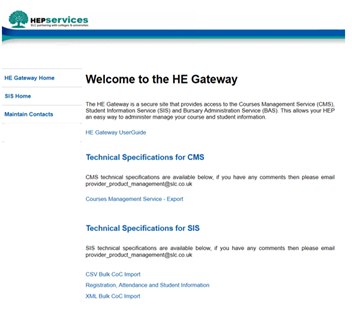
Options you may see
| Option title | Description of purpose |
|---|---|
| Bursaries Home | Takes you to the Bursary Administration Service (BAS) homepage. To learn more about how to use this service, see the Bursary Administration Service user guide in the BAS section of the HE Gateway. |
| Courses Home | Takes you to the Courses Management Service (CMS) homepage. To learn more about how to use this service, see the Courses Management Service user guide. |
| SIS Home | Takes you to the Student Information Service (SIS) homepage. To learn more about how to use this service, see the Student Information Service user guide. |
| Maintain Contacts | Follow this link to view and update the list of contacts for your university or college. See Maintaining HEI contacts for more information. |
| User Administration | This section is where User Administrators can maintain user accounts. See Administering System Users for more information. |
| Select HEI | Use this option to select a college or university to administer, if you have access to more than one HEI. |
Other features of the home page
Message area - News and other information items will appear in this area, in the centre of the page.
Back to top link - You can use this link to return to the top of the page, without having to scroll.
Logout link - Use this link to end your session. It is at the top of the home page and all other pages of the HE Gateway.