Version 0.1 - Last Updated: 31 Jan 2023
Combined worklist
Combined worklist search results
Once you run a search on the Combined Worklist page, the search results will appear on screen. The top half of the page will show your search criteria. The bottom half will show the search results.
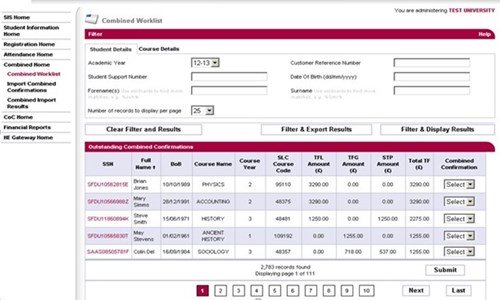
Students who need a combined confirmation will appear on the worklist 30 days before their course starts. Every student record will show the information explained below.
SSN
Student Support Number. This also acts as a link to the View Detailed Student Information page for the selected student.
Full Name
The student’s full name.
DoB
The student’s date of birth.
Course Name
The student’s course name.
Course Year
The student’s current year of study.
SLC Course Code
The SLC code of the student’s course.
TFL Amount
The Tuition Fee Loan as requested by the student. This is the portion of their total fee paid by the Tuition Fee Loan.
TFG Amount
This is the portion of the student’s fee paid by the Tuition Fee Grant.
STP Amount
This is the tuition fee amount that the student must pay.
Total TF
This is the total tuition fee amount. It is the total of the previous 3 columns.
Combined Confirmation
A dropdown where you should select Yes to indicate a combined confirmation.