Version 0.1 - Last Updated: 08 Jul 2025
Administering system users
User administration
To begin administering users, go to the HE Gateway Home page and select User Administration.
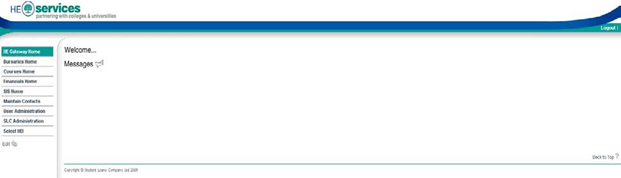
If you have access to more than one user group, the User Group page will appear. From this page, you can select a specific user group to show the user list that belongs to it.
If you have access to a single user group, or you have already chosen a user group, you will see the user list straight away.
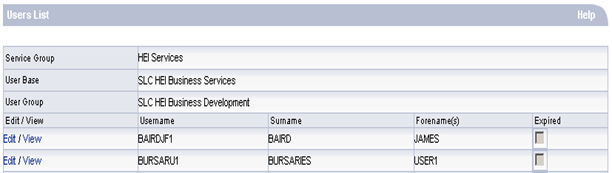
The user list shows all the users in the selected user group. From this page, you can create new users and administer existing users.