Version 1.0 - Last Updated: 08 Jul 2025
Creating a postgraduate master’s course
Scottish postgraduate courses
From academic year 2020/21 you can add postgraduate courses for Scottish students as postgraduate rather than undergraduate courses.
You can do this in the same way you would add your other postgraduate courses.
- Select Add a Course.
- Choose the correct Study mode. Only Scottish providers can select part-time.
- Select Postgraduate funding level.
- Select Scotland from the domicile options.
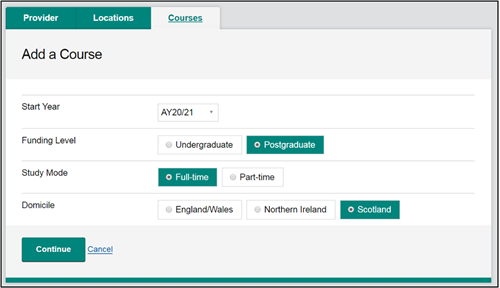
- Select Continue. You can then enter the remaining course details.
The Qualifications dropdown menu will have 3 options:
- Postgraduate Diploma
- Research Master’s
- Taught Master’s
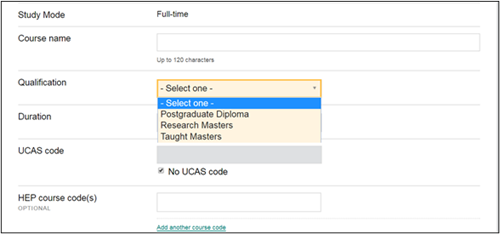
Once you select the qualification, the relevant duration options will become available:
- postgraduate diploma: 1 year full-time and 2 or 3 years part-time
- master’s (research and taught): 1 or 2 years full-time and 2, 3 or 4 years part-time
For the course fee, you should enter the full amount. If your course is more than one year in duration, split your fees equally across all years of the course.
You should complete all other fields as normal.